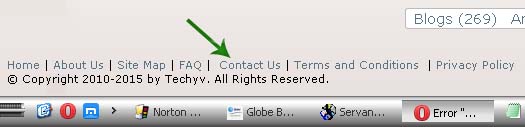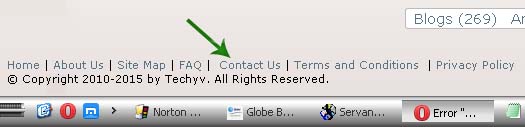Asked By
ickyrr
10 points
N/A
Posted on - 08/25/2012

Hi, everytime I submit a solution to a question here at techyv.com, It gives back an error saying "Service unavailable". How do I solve this problem? What did I do wrong? Please help me. Answering questions here at techyv.com helps me to improve my understand of a lot of things and also helps other people of their problems. Can you give a detailed solution for this?
Thanks in advance,
Ickyrr
Error “Service unavailable” when posting a solution here in techyv.com

Hi,
That could have been a temporary problem that could not have happened when you tried at a later time. Have you tried refreshing the web page just yet? If you haven't then you will need to try that.
You might be having issues accessing the site due to the following reasons too:
-
The network cable on the computer that you are on could be disconnected and therefore you cannot be able to connect successfully to the internet. You will therefore need to check that and fix it.
-
If you are using wireless network or a modem, make sure that the signal is strong, for you may be running on slow internet connection which could bring such an issue.
Regards,
Carl
Error “Service unavailable” when posting a solution here in techyv.com

I guess the issue you are referring to has long been fixed. I guess I’m lucky because since I began answering questions and giving different solutions on this site, that problem when posting the answer never occurred to me. Since you are on your own when answering questions here and only Google or other search engine is your assistant in researching, the best way you can deal with it is to contact the site administrator so they can address the issue immediately.
That’s the only way you can help the site fix the issue. This issue you encountered with the site is not because the website is faulty or not working properly. It is because of the interaction of the users and visitors with the site. When many users access the same resource, it cannot be avoided that sometimes an error can happen.
So next time, in case you encounter another problem maybe while answering a question, contact the site to let them know about the problem. To contact the site, go down to the bottom of the page then click Contact Us. Fill-out the form on the next page then click “Send e-mail”. See image.