Error with SendKeys method of Excel Connector

Hello Experts,
In using the SendKeys method of Excel Connector, I got the following error as I was to use the method on an automation. The log information is given below.
1) Exception Information
*********************************************
Exception Type: OpenSpan.Exceptions.BaseApplicationException
MachineName: GNWK-INA121P3FF
CreatedDateTime: 11/3/2011 11:24:56 AM
AppDomainName: DefaultDomain
ThreadIdentityName: TIGERmbansal
WindowsIdentityName: TIGERmbansal
Message: Property: microsoftExcel1.ExcelApplication on Instance: Automator-8CE6798F6B756A9MicrosoftExcel-8CE6798FA2BD94B is null.
Data: System.Collections.ListDictionaryInternal
TargetSite: System.Object GetSubPropertyInstance(OpenSpan.Automation.ConnectableHost, System.Object)
HelpLink: NULL
Source: OpenSpan.Automation
StackTrace Information
*********************************************
at OpenSpan.Automation.ConnectableHost.GetSubPropertyInstance(ConnectableHost connectableHost, Object instance)
at OpenSpan.Automation.ConnectableHost.GetInstance(ExecutionEventArgs executionArgs)
at OpenSpan.Automation.Design.ConnectionBlocks.CustomConnectionBlock.get_InstanceUniqueId()
at OpenSpan.Automation.Design.ConnectionBlocks.CustomConnectionBlock.get_ShowDesignCompName()
at OpenSpan.Automation.Design.ConnectionBlocks.ConnectionBlock.GetBestWidth()
at OpenSpan.Automation.Design.ConnectionBlocks.BaseBlock.Layout()
at OpenSpan.Automation.Design.ConnectionBlocks.ConnectionBlock.Initialize(IConnectableHost connectableHost, IServiceProvider serviceProvider, Boolean initialCreate)
at OpenSpan.Automation.Design.ConnectionBlocks.MethodBlock.Initialize(IConnectableHost connectableHost, IServiceProvider serviceProvider, Boolean initialCreate)
at OpenSpan.Automation.Design.AutomationView.AddComponentToDocument(Object instance, ComponentIdentity instanceUniqueId, Type instanceType, MemberInfo[] memberInfos, String subProperty, Point position, Boolean fromObjectInspector, Boolean wrapInTransaction)
at OpenSpan.Automation.Design.AutomationView.DropOnView(DragEventArgs e, PointF docPoint)
at OpenSpan.Automation.Design.AutomationView.DoExternalDrop(DragEventArgs e)
Verbose | 11:25:50.713 AM | 7 | OSS | | | BasePublisherService – time out, sending batch
Error | 11:26:48.946 AM | 1 | Exception | | | Property: microsoftExcel1.ExcelApplication on Instance: Automator-8CE6798F6B756A9MicrosoftExcel-8CE6798FA2BD94B is null., Verbose Message: General Information
Diagnostic Info:
Diagnostic.MachineName: GNWK-INA121P3FF
Diagnostic.FullName: OpenSpan, Version=5.1.0.0, Culture=neutral, PublicKeyToken=null
Diagnostic.AppDomainName: DefaultDomain
Diagnostic.WindowsIdentity: TIGERmbansal
Diagnostic.ApplicationName: OpenSpan.Studio.Shell
Here goes the screenshot of the error.
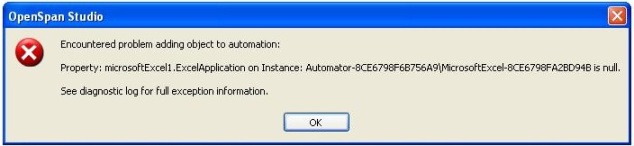
Encountered problem adding object to automation:
Property: microsoftExcel1.ExcelApplication on Instance : Automator-8CE6798F6B756A9MicrosoftExcel-8CE6798F6B75D94B is null.
See diagnostic log for full exception information.
OK
Please help.











