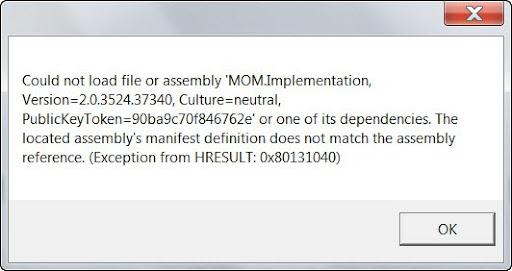Asked By
kathy stone
20 points
N/A
Posted on - 07/27/2012

Hello all,
I have windows 7×64 and for as long as I can remember, I am unable to start the CCC. I have tried uninstalling all the drivers and downloaded the latest ones from the relevant webpage, but it makes no difference. Certain things like switchable graphics work OK.
When I’m using my firegl v5700 for 3d gaming, its fine, but if I try and watch a film, it is not accelerated and jumpy, but when I use the intel 4500, it works brilliantly. If I try and open the CCC, I don't know what happens.
I went to the AMD site and tried installing the CCC directly from there, which seemed to do something, but when I open it, I get the following error.
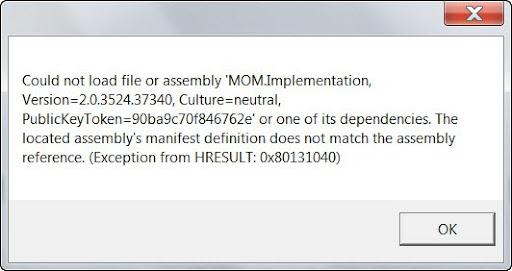
Could not load file or assembly 'MOM Implementation,
Version=2.0.3524.37340, Culture=neutral,
PublicKeyToken=90ba9c70f846762e' or one of its dependencies. The
located assembly's manifest definition does not match the assembly
reference. (Exception from HRESULT: 0x80131040)
OK
When I was using the vista drivers a while back, everything was ok. Do you know how I can solve this?
Please help me out.
Thanks.
Error seen while trying to install CCC directly from AMD site

MOM, CLI and CCC are very common in the web. You are receiving this error due to ATI Catalyst driver. Have you tried to update the driver?
If yes and it didn't work, you should uninstall the ATI Catalyst drivers using the ATI uninstaller. You have to remember to move it completely and then use a Driver Sweeper to delete any traces. You can download Driver Sweeper. Or you can also try to use the Windows Installer Cleanup Utility to clean up the MSI installation. Restart your computer and then after that, install a fresh and new copy of the AMD driver.
Answered By
kevdo
0 points
N/A
#151238
Error seen while trying to install CCC directly from AMD site

Here is a link for updating AMD graphics card drivers with windows vista operation system. The ling show how to uninstall current drivers and install from AMD site. Depending on the graphics processor; you can install the drivers with proper utility that is already installed on the computer:
http://support.amd.com/en-us
http://support.amd.com/en-us/download
Let us know how it works and update this thread for further follow up.
Error seen while trying to install CCC directly from AMD site

You have following methods to resolve this problem.
Extract the .inf in the given directly overwriting the one at C:AMDAMD_Catalyst_Win8_Consumer_PreviewPackagesDriversDisplayW86A_INF
After that follow the detailed steps given below to resolve this issue.
Installation process:
1. First of all make sure you signed the driver or disable checks first.
• Then go to device manager and right click on the graphics adapter.
• Click on Update driver software and choose Browse my computer.
• Click on “Let me pick” and then Have disk & go to Browse.
• Now find and double click on the extracted .inf file. Press OK then click next, it will be installed.
• Then run setup.exe in C:AMDAMD_Catalyst_Win8_Consumer_Preview to install CCC and after that reboot your computer.
2. You can also resolve this problem by installing the new version of CCC.
Thanks and hope so it will easily resolve the problem.