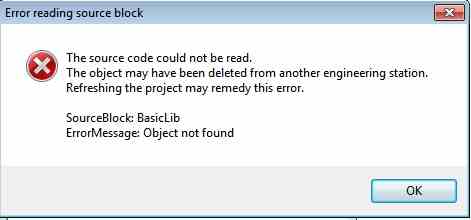Hello Pro, I have problem in opening my Applications in the CBM. I am getting this error when it starts to read the application within sometime of loading. For your information, all the cables are good and I am able to ping all nodes from engineering station. Please enrich me with some ideas. Thank you.
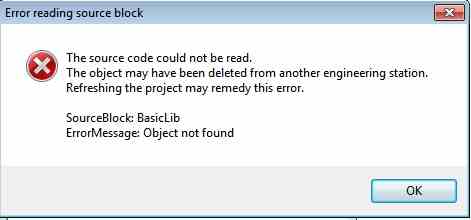
The source code could not be read.
The object may have been deleted from another engineering station.
Refreshing the project may remedy this error.
SouceBlock: BasicLib
ErrorMessage: Object not found
Error reading source block in the CBM

If you can’t open your applications or it doesn’t really load after a few seconds of starting it and it generates this error, you should check if the program is still complete or still stable. If you copied this from a different source, make sure all parts of it are available because it will not work if there are missing components in the program.
If you still have the program’s installer, just try reinstalling it. Uninstall it and then click Start, All Programs, Accessories, System Tools, and then select Disk Cleanup. Select drive C and click OK. Check “Temporary files”, click OK, and wait for it to finish. Restart your computer and install your application again. If there is no other issue then this should fix the problem.
Another possible cause is if you upgraded your operating system. If you did an upgrade, make sure the program is still compatible with it and if not, upgrade the application to a newer version that supports your operating system. And also remember, after upgrading your operating system you should reinstall all your programs to activate them.