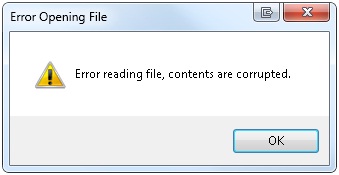Asked By
Isabellartd
70 points
N/A
Posted on - 12/03/2012

Hi Friends,
This error message appears when I try to open Caseware every time. It says that it cannot open files.
Thanks in advance for all solutions.
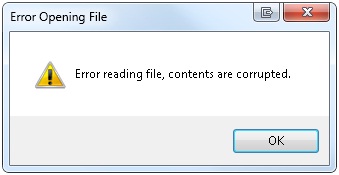
Error opening file
Error reading file, contents are corrupted.
Error reading file, contents are corrupted.

The files are corrupted because it becomes affected by other softwares or viruses. Most of the time, it becomes corrupted by the attack of many viruses.
1. Scan your pc with any good antivirus such as Kaspersky, Norton, and McAfee etc. whether any virus is staying and making files corrupted.
2. Delete all cache made by any software. Use pc cleaning tool.
3. Or re-install the program.
4. You can also use Microsoft Fix it tool. With it, you can fix many pc troubles along with this problem.
And don't keep any data unread for a long time because sometimes it becomes overwritten with another data and then it becomes corrupted.
After doing all these things, I think there will be no more corrupted data.