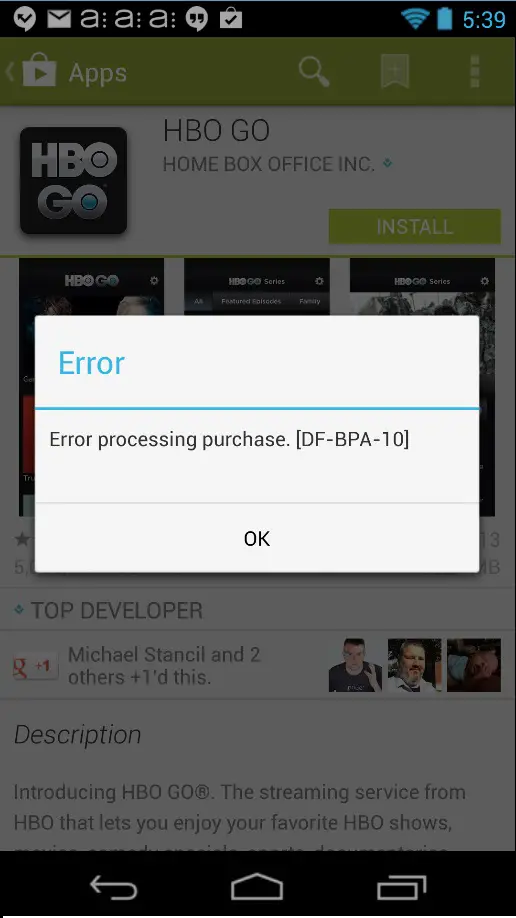Hi there,
Google Play gives me this error on my phone when I want to download all kinds of apps, games, pics, everything. The error appears even when I want to download using my Google Play account from a PC. I don’t have a solution for this error so can anyone from this website help me to fix this ? What could cause this error ?
Thank you experts !
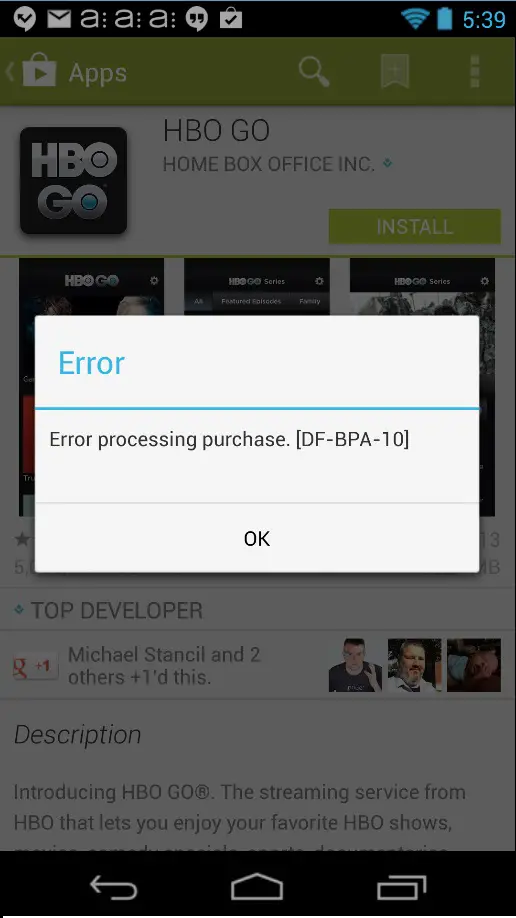
Error
Error processing purchase. [DF-BPA-10]
OK
Answered By
points
N/A
#176783
Error processing purchase DF BPA 10

Hello,
Fix to this error will take “Google Play Store” to the factory version. It is recommended to some apps that does trouble with the latest version or newer version.
1. Go to Apps >> Settings.
2. Open “Application Manager” on the left pane.
3. Find out “Google Play Store” and open it.
4. Touch the button saying “Force stop”.
5. Tap “Uninstall updates” button. If required, confirm the process.
Now, your “Google Play Store” has gone to the factory version. Open the app, accept terms & conditions and enjoy your transaction. Your app installation won’t give you any more error.
Error processing purchase DF BPA 10

My sisters have Android phones but neither one them encountered this “DF-BPA-10” error when downloading something from the Google Play store. Anyway, one user managed to fix it and here’s how. When that error appeared on your phone, tap “OK” to close the dialog then close the Google Play store app. Next, on your phone, go to “Settings” then “Application manager”.
Next, scroll down and locate “Google Play Store” on the list and tap it. Next, tap “Force stop” then confirm to close the application. After this, tap “Uninstall updates” and confirm the action. This will bring the Google Play Store app back to factory version. Now, go to your phone’s app list and tap the Google Play Store app to launch it.
Accept the terms and conditions again. You should now be able to install apps again without receiving the “DF-BPA-10” error.