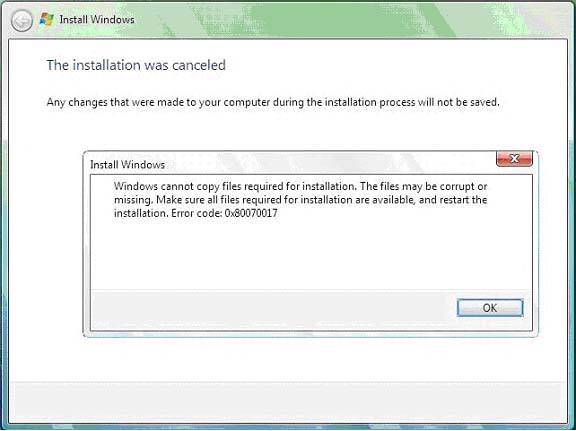Asked By
davidjohn
0 points
N/A
Posted on - 09/18/2011

Hi,
I faced this problem during Windows installation. When I install Windows XP, I see this error message. I tried many times but the same error message is shown on the Windows screen.
"The installation was canceled
Any changes that were made to your computer during the installation process will not be saved.
Install Windows
Windows cannot copy files required for installation. The files may be corrupt or missing. Make sure all files for installation are available, and restart the installation. Error code:0x80070017"
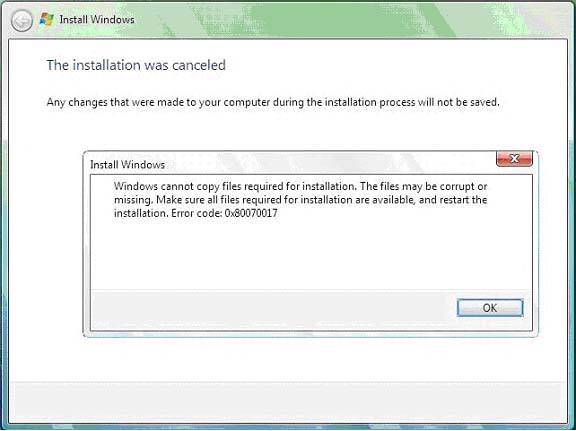
Why do I see this error message and what can I do? Please help me about this error message. I am waiting for your answer.
Thanks
Answered By
ijpnet
5 points
N/A
#125025
Error problem in Windows setup

Hi Davidjohn!
If you still encounter installation error/s even after you click on the OK button, then you need to stop the installation.
You may try these steps:
1. Remove the Windows XP installation CD from the optical/CD drive.
2. Turn-off the computer.
3. Unplug or remove any peripherals such as printers, USB key, etc from your computer.
4. Then, you may type the debug script to totally clean your hard drive. Check this link as your guide.
5. Then, reinstall Windows XP. Check this link.
If these steps are still no good, you may contact Microsoft or your PC manufacturer's technical support because they will surely walk you through on how to install the operating system over the phone.
Answered By
cp1111
0 points
N/A
#125027
Error problem in Windows setup

Hello there,
Make sure the hardware reformats well. Check the partition to the hard disk is fixed and try to check the CD installer of your Windows if there are any scratches and maybe missing or the data is corrupt. Try another installer if it is possible. Try to reboot again and go to set up, to repair or fix the problem.
You must check the CD if it compatible with the CD installer of Windows.Go to BIOS, restart the computer and press the delete button twice. Go to boot and try to disable some stuff there and try to enter the device manager. Just disable some devices, but not the Compact Disk or CD-ROM.
Error problem in Windows setup

This means that the DVD or CD that you are using having the corrupted files and window 7 can't copy these files to your hard drive. because Window copy the required file first to computer hard drive and then start installation using these file. But if there is any problem in the files then window can't copy these files and display the error message. What you have to do bring a new DVD of Window 7 and insert it into your DVD Rom and run the installation. Make sure the DVD does not having any corrupt file.
Hope you this help you in solving your problem and thanks for asking in techyv.com. thanks
Answered By
Trevor
0 points
N/A
#125029
Error problem in Windows setup

If your concern is just to know if some here encountered the same problem with yours, I can say that I am one of you.
I have encountered this when installing applications and operating systems comes in a burned CDs or DVDs. And all of them are pirated.
Genuine software was burned in a high quality DVDs and CDs, that’s why you can use the media in a long span of time compared to the pirated copy of installer.
What I want to tell you are the media that you are using might be damage or cannot be read completely. Scratches on the media might be seen or a blurred surface of the CD. This makes the media unreadable to each specific question.