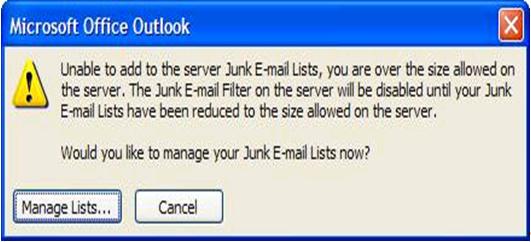Hello there,
Is anyone here familiar with using the junk e-mail lists in Exchange 2003?
I frequently receive the annoying message prompt above when I try to access my junk e-mail.
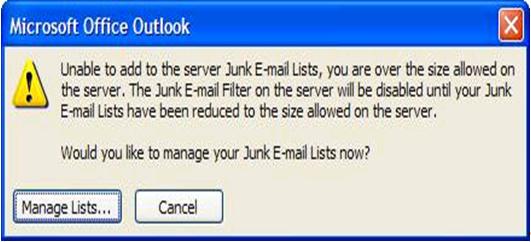
Microsoft Office Outlook
Unable to add to the server Junk E-mail Lists, you are over the size allowed on
the server. The Junk E-mail Filter on the server will be disabled until your Junk
E-mail Lists have been reduced to the size allowed on the server.
Would you like to manage your Junk E-mail Lists now?
Manage Lists… Cancel
I tried to Google it and found out that the junk E-mail has a size limit of 512 KB for memory. Is there a way to allocate a bigger chunk of memory for this?
Thanks.
Error pops while using the junk e-mail lists in Exchange 2003

Hi,
I faced a similar problem once. This is how I solved it:
1. The default allocated size of junk lists is 512KB. So you have to increase the allocate space for junk lists.
2. Go to the registry on your exchange server.
3. Navigate the list and find a file named maximum rule size.
4. See the value that is stored in this variable. This should be 512KB be default.
5. Now change the value of the amount of space you want to allocate to the junk list.
6. If there are a lot of junk lists then allocate more memory for the junk lists. Click save and restart the computer.
This should solve your problem.