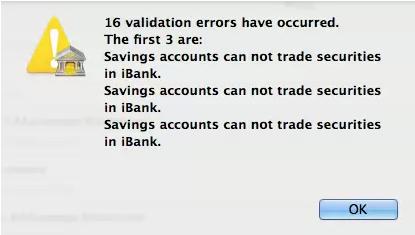Is anyone familiar with iBank?
I can’t seem to download or enter transactions with several of my accounts.
I was using the proper login information, but the problem persisted.
Does anyone have a solution to this?
I have a picture of the error notification below.
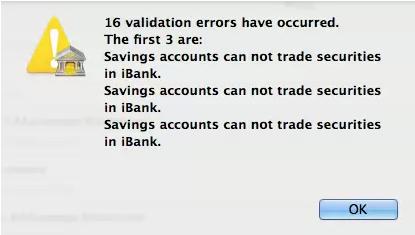
16 validation errors have occurred.
The first 3 are:
Saving accounts can not trade securities in iBank.
Saving accounts can not trade securities in iBank.
Saving accounts can not trade securities in iBank.
Any help is appreciated!
Thank you!
Error Occurred While Using IBANK

If this is the first time it happened with your iBank software, try restarting your computer then try it again. If it still fails the next time you try it, you should check again the settings of the program. Maybe its present configuration is different from the one you originally set and got changed for an unknown reason. You may also try doing a clean installation of the program to restore it to its default configuration and fix any corrupted files that may have developed in the system. Uninstall iBank from your machine then check your computer for any possible errors. Use a disk utility application to check the system. Install the application again after this and then check if this fixes the problem.
You may also try upgrading your present version to the latest version. If you are using an older version such as iBank 4.3.5, or iBank 3.5.7, you might want upgrading your present version to iBank 4.5.1. This version works with Mac OS X 10.6 and later and has a 30-day trial period. To download iBank 4.5.1, you may visit IGG Software — iBank 4 — Downloads.