Asked By
Darreljacob
0 points
N/A
Posted on - 08/09/2011

I have MAC OS X 10.4.10 and am trying to print a format. I did have the printer installed on this PC and it was running fine. I had to remove it for some reason, and now when I try to add the printer again, I keep getting the following error message.
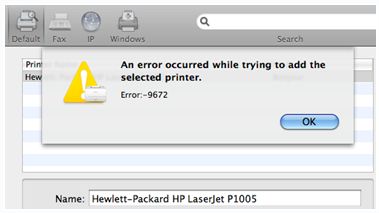
An error occurred while trying to add the Selected printer Error: =9672
Can anyone help me with this error message? Is this something which has to do with my OS (tiger version)?
Error occurred while trying to add printer

Error -9673 is commonly due to a wrong driver installed on your system but if you can see your printer on the print menu, then maybe this not the issue. But if not, please update your driver and install the correct one. Please check if there is something blocking on the ports such as Firewall settings. Is it set to Allow all incoming connection? This can be done by going to the System Preferences and then Security and then Firewall.
And also, you can try unplugging the airport communication and your printer. Wait for a while and then plug it back again. Ensure that the printer is on.
Error occurred while trying to add printer

If you can not add the printer back again, try uninstalling then reinstalling its drivers or the application that comes with it. It will restore the printer’s configuration back to default. And be sure to check if the printer is connected to the AC outlet and is turned ON when you are adding it. Check the printer’s cable if it is plugged properly on the printer port.
You may also try checking your computer for any possible errors it might have. Use a disk utility application in checking your system. For a much thorough diagnostics on the computer, use a disk utility application like Norton SystemWorks, PC Tools Performance Toolkit, or Norton Utilities.












