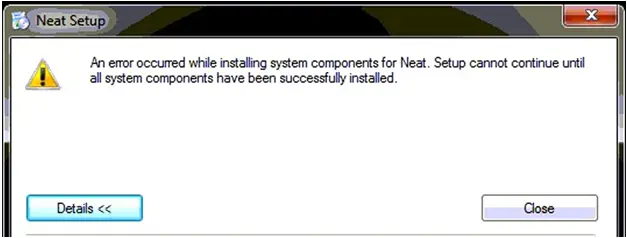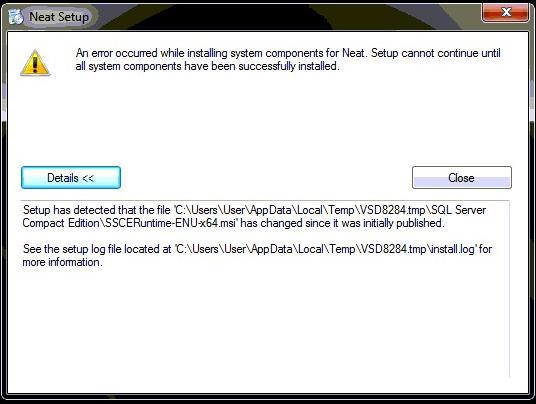Guide Please! I am trying to install Neat 5, but I am receiving this error. What method I should adopt?
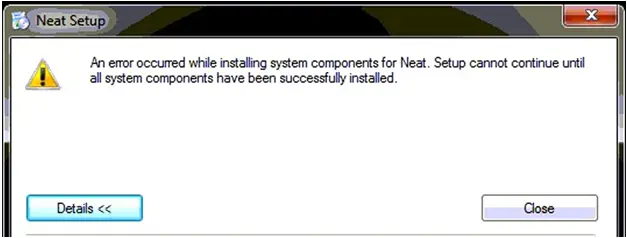
Neat Setup
An Error Occurred While Installing System Components for Neat. Setup Cannot Continue Until
all System Components Have Been Successfully Installed.
Details<< Close
An Error Occurred While Installing System Components for Neat

Hello Quincy
It’s an error issue which occurred due to manufacturing defect with the CD .The product is ok. You should download the latest version of neat 5 service pack3.
First uninstall the existing files then download the new one then delete it and install the new one. Everything will be fine.
An Error Occurred While Installing System Components for Neat

Hey,
I watched at your problem and I found a solution. Here it goes! You should check that out:
NEAT 5
It has been stated that while some of the clients striving to install Neat 5, are facing the error message below:
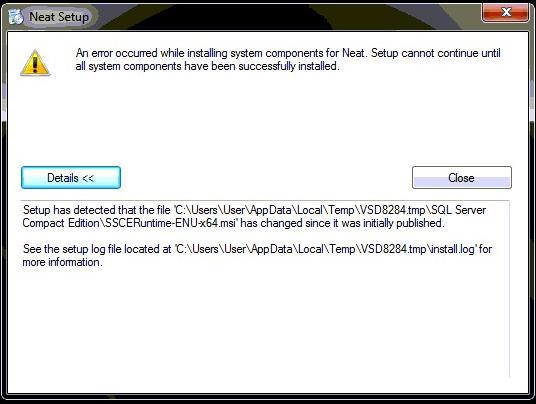
The most suitable clarification in this regard is to download and install the updated version.
At the initial stage, the CD has to be removed from the disk tray. Subsequently click this link to download the updated installer: https://www.neat.com/support/download-neat/
Run the file onwards completing the download and is now capable to install successfully.
Regards,
An Error Occurred While Installing System Components for Neat

Check first if your operating system is supported. If your computer is running on Windows XP or Windows Vista and you want to install or you are installing the latest version, it is not possible. The latest version no longer supports Windows XP and Windows Vista. If you need to use Neat for PC, download and install Neat 5.4 for Windows XP and Windows Vista.
If you have Windows 7, Windows 8, and higher, download the latest version from Neat for PC Latest Release. Also, try installing Neat for PC as administrator if you still have a problem with the installation. Once the installer has been downloaded, navigate to the download folder, right-click the installer and then select Properties.
Select Compatibility tab then under Privilege Level section, check “Run this program as an administrator” then click OK. Start the installer again then see if it works.