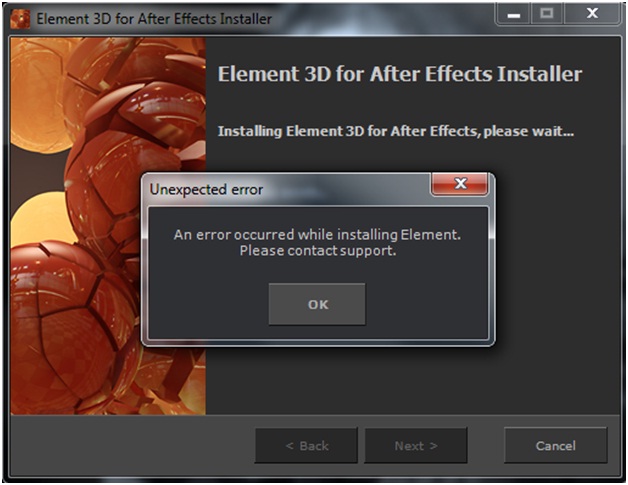Asked By
Adams Baker
60 points
N/A
Posted on - 10/19/2012

Hi Experts,
While installing Element 3D for After Effect I received an unexpected error message.
Look at the screenshot below. It has simply stopped installation throwing the error message. I searched several sites to get a remedy but no result. Have you any idea for the issue?
Please help.
Thanks in advance.
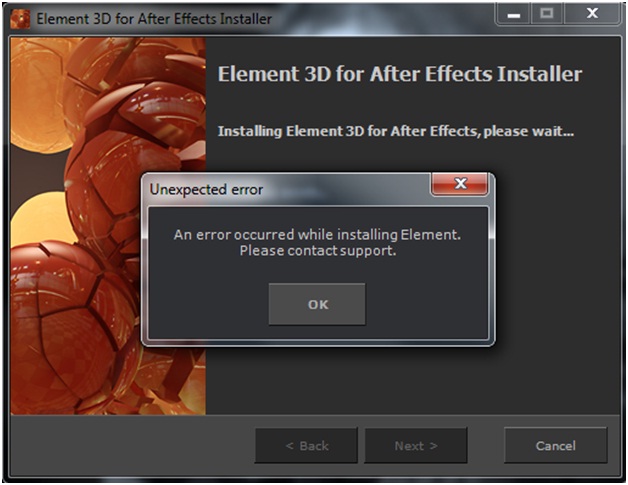
Unexpected error
An error occurred while installing Element. Please contact support.
An error occurred while installing Element

Hello Adams,
The issue that you are getting happens due to using an unsupported graphics card/chipset on your Mac, and therefore to resolve it you will need to ensure that your graphics card/chipset meets the system requirements and also make sure that it is not listed on the supported section.
Regards,
Nicke
An error occurred while installing Element

Hello Dear,
Element 3D for Mac and windows is used the better graphics and after effects. The problem you are facing can be due to several reasons. Your graphic card might not be compatible with your system. The software i.e. Element 3D might not have downloaded properly or the CD you are using might be damage. Trying downloading the software again.
Regards,
Patrickk wilkins
An error occurred while installing Element

Element 3D is a third-party plug-in for Adobe After Effects and is particle-based that depends on the OpenGL for the output. It permits the creation of actual or real 3D models out of scratch or probably directly exported to Adobe After Effects for rendering and compositing at an unmatched speed and super high level quality.
Please check your operating system again. Looking at your screenshot, I have a feeling you are using Windows XP. If my guess is right then there’s no way you can install it on your computer. Both Windows XP and Windows Vista are not supported. To use Element 3D, you should be running either Windows 7 or Windows 8.
For Mac users, you should have Mac OS X 10.6 Snow Leopard, Mac OS X 10.7 Lion, Mac OS X 10.8 Mountain Lion, or Mac OS X 10.9 Mavericks. Aside from your operating system, you should also have a compatible version of Adobe After Effects. The following versions are compatible with Element 3D:
-
Adobe After Effects CS3
-
Adobe After Effects CS4
-
Adobe After Effects CS5
-
Adobe After Effects CS5.5
-
Adobe After Effects CS6
-
Adobe After Effects CC
To use Element 3D as plug-in for Adobe After Effects, install it on a compatible operating system and use a compatible version of Adobe After Effects.