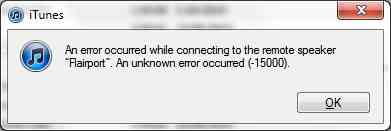Hi tech folks,
I am getting this error when I tried to connect iTunes with the remote speaker. The error message states that ‘An unknown error occurred’ How to fix this error? I confirmed it is running in the latest version firmware. Is there any configuration problem with iTunes? Please help me to fix this error. Thanks.
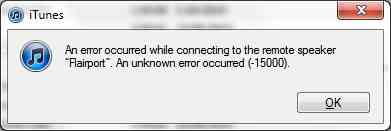
An error occurred while connecting to the remote speaker “Flairport”. An unknown error occurred (-15000).
An error occurred while connecting to the remote speaker

This error seems to be causing a riot to most Mac users when connecting their remote speakers to iTunes. Some received error -3256 and some received the error you have, -15000. Even contacting Apple customer support didn’t help other users. There are methods you can try and you just need to be patient because it may or may not work for you like what happened to others.
Here is one. Using AirPort Utility, login to the AirPort Express and then select Music section. Uncheck Enable AirTunes and then click Update to start again the base station. After that, repeat it again. First, logout of the AirPort Express and then login again using the AirPort Utility. Go to the Music section again but this time instead of unchecking Enable AirTunes check the box for Enable AirTunes and then click Update.
See if this method works. If it didn’t work, try this next method. Click on the Apple menu and select System Preferences, Network, AirPort, Advanced, and then TCP/IP. Here, turn off Configure IPv6 and apply the changes. See if it works. But to make it clear, all these errors happened when using iTunes 8.
Since the problem happened in the older version, the problem should be fixed if you’ll be upgrading to the latest version. Download and install iTunes 11.1.4 for Windows.