Asked By
rymyers
0 points
N/A
Posted on - 02/21/2012

Hello,
I can't say about lots of software I have checked on my PC. Possibly the fault is not because of Software I run. I hadn't run Win Update for a week. Then I tried to troubleshoot but unsuccessful.
Windows Update
windows could not search or new updates
An error occurred while checking for new updates for your computer.
Error(s) found:
Code 80072730 Windows Update encountered an unknown error.
Get help with this error
Most recent check for updates 4/03/2010 at 1:43 PM
Updates were installed 4/03/2010 at 2:17 PM
View update history
You received update For Windows and other products from Microsoft Update
Find out more about from Microsoft Update. Click here for details.
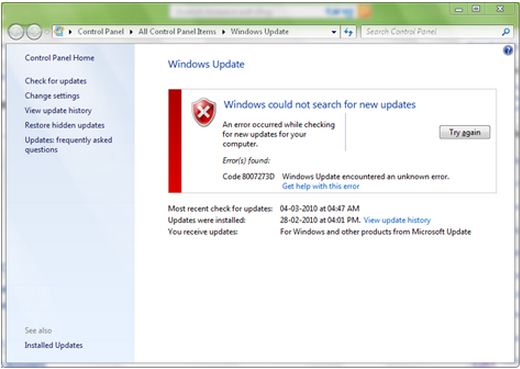
Please help me to solve this. Thanks in advance.
An error occurred while checking for new updates for your computer

A solution to this is resetting the windows update components. This involves modification of the registry. This may lead to problems if this is done incorrectly. You need to follow the steps below. Open the windows command prompt. Stop BITS service Windows Update service. This is done by: Type ‘net stop bits’ then press enter.
Then type net stop wuauserv and press enter.
-
Then type Del "%ALLUSERSPROFILE%ApplicationDataMicrosoftNetworkDownloaderqmgr*.dat" to delete qmrg.dat files. Then type cd /d %windir%system32 and press enter. After this you need to re-register your BITS and Windows Update files.
Type the following and press enter after each:
-
regsvr32.exe atl.dll
-
regsvr32.exe urlmon.dll
-
regsvr32.exe mshtml.dll
-
regsvr32.exe shdocvw.dll
-
regsvr32.exe browseui.dll
-
regsvr32.exe jscript.dll
-
regsvr32.exe vbscript.dll
-
regsvr32.exe scrrun.dll
-
regsvr32.exe msxml.dll
-
regsvr32.exe msxml3.dll
-
regsvr32.exe msxml6.dll
-
regsvr32.exe actxprxy.dll
-
regsvr32.exe softpub.dll
-
regsvr32.exe wintrust.dll
-
regsvr32.exe dssenh.dll
-
regsvr32.exe rsaenh.dll
-
regsvr32.exe gpkcsp.dll
-
regsvr32.exe sccbase.dll
-
regsvr32.exe slbcsp.dll
-
regsvr32.exe cryptdlg.dll
-
regsvr32.exe oleaut32.dll
-
regsvr32.exe ole32.dll
-
regsvr32.exe shell32.dll
-
regsvr32.exe initpki.dll
-
regsvr32.exe wuapi.dll
-
regsvr32.exe wuaueng.dll
-
regsvr32.exe wuaueng1.dll
-
regsvr32.exe wucltui.dll
-
regsvr32.exe wups.dll
-
regsvr32.exe wups2.dll
-
regsvr32.exe wuweb.dll
-
regsvr32.exe qmgr.dll
-
regsvr32.exe qmgrprxy.dll
-
regsvr32.exe wucltux.dll
-
regsvr32.exe muweb.dll
-
regsvr32.exe wuwebv.dll
After this, type netsh reset winsock and press enter to reset Winsock. Then type proxycfg.exe –d to set the proxy settings. Then type net start bits and press enter to restart BITS service. Then type net start wuauserv to restart Windows update service. Then you need to get the latest windows update agent.
After you have done this, restart your computer and try again.
An error occurred while checking for new updates for your computer

There are many ways to solve this problem of yours. Windows has launched new update for this fix. Download it from here:
You could also try to restore to previous restore point. Try System restart after doing the update as i told. If it didn't helped do this:
-
Troubleshooting problems from the stock troubleshooter of windows in most cases helps. Windows has made a great database of various troubleshooting options within Windows operating system.
-
Run Windows Update Troubleshoot Tool by going to this Start –> Control Panel –> Troubleshooting –> Fix problems with Windows Update.
If this issue still persists, disable firewall and other security software.
That solves your case.
An error occurred while checking for new updates for your computer

Hi there!
Please try this solution, try the Microsoft Fix It for Windows Update components. Click this link ->
It will automatically update or resolve windows update problems. Under “Fix it for me” section, you need to click the button named “Microsoft Fix it”.
Run this tool, and you would probably first run it not in aggressive mode, but if it is still on error you should then try the aggressive mode. If this did not help, you can try to run the windows update troubleshooter link right here, if this does not solve your issue, then I will try to search for other solutions.
Here is the link ->
I hope this helped you.
Answered By
rymyers
0 points
N/A
#97976
An error occurred while checking for new updates for your computer

I just downloaded an update from the link given by Lesten Pasio and Szakacs Regis. But after rebooting, the problem is still there.
So I tried the troubleshoot option and downloaded an update again. And sure enough, after rebooting, the problem is now gone. The update is now working just fine. Thank you all! Especially to TechyV!
An error occurred while checking for new updates for your computer

This problem occurs for some temporary update files; however here provided all solutions are good but besides these have many ways to resolve this issue. You just visit this Techyv page "Windows could not search for new updates Code 80070002" and read those instructions carefully.












