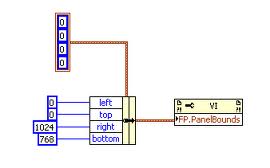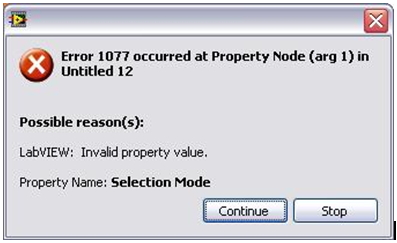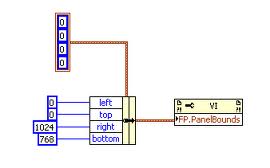Hello,
I am getting error 1077 when I try to set the Selection Mode of a Listbox with a Property Node. The following error message irritates me every time. How can I fix this error? Provide any clue step by step. Any idea would be appreciated. Thanks.
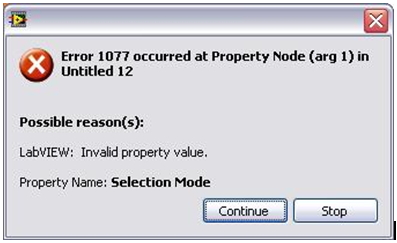
Error 1077 occurred at Property Node (arg 1) in
Untitled 12
Possible reason(s):
LabVIEW: Invalid property value.
Property Name: Selection Mode
Continue Stop
An error occurred at property Node

Hi!
Here am I to provide you with proper solution and alternative solution or option that perhaps assisting you in solving this problem.
Firstly, you should try to compare the panel updates between current Property Node with previous Property Node. Then, you should let these Property Node programs after the code given. This step might solve this problem as it destroy another screens that want to refresh. Finally, your problem is solved.
Otherwise, this problem might be caused by an error in CAR files. All you need to do is remove the link that disturbs the Property Node. That's all.