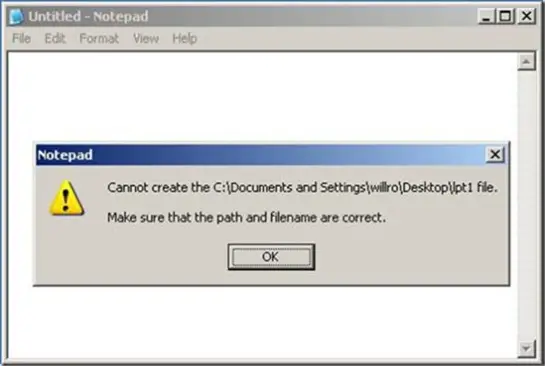If the update patch is applied to the system of which notes Pad will return him an error message, what indicates that it cannot create the file as it appears below.
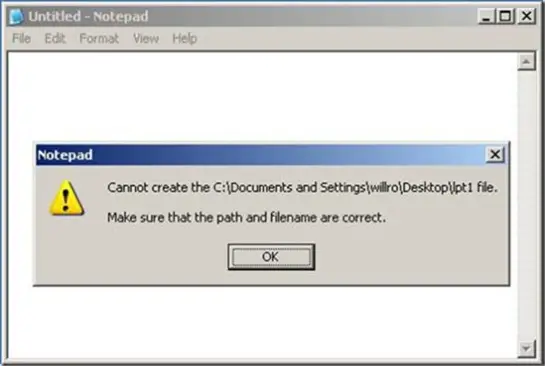
Notepad
Cannot create him C:Documents and Settings willroDesktoplpt1 file.
Make sure that the path and filename are correct.
What is this error? Can anybody help me? I wait of yours, a clear orientation with more details.
An error occurred in notepad

To fix this, check if the file you are trying to save is read-only. Launch the Explorer and search for the file. Right-click on it and click on Properties. On the Attributes section, you will see if the file is set to read-only or hidden. If its set to Read-only attribute, untick the check box.

An error occurred in notepad

Hi Ruth,
This error means that there is an issue with the permission of that certain folder where you want to save the document. What you want to do is set the user name folder to allow you to save and edit files in it. You can start off by right clicking on your username folder and then go to Properties > Security Tab > Click your user name > Click edit > Accept UAC > Put a check mark on the Full control. If you are running Windows Vista or Windows 7 you might want to disable UAC.