
I am getting error messages in installing the Coreldraw Graphics Suite
The message notification says
“Error 1935: occurred during installation of assembly components”
I simply cannot understand what the error means. Can someone help me out to resolve this?
I thank you in advance.
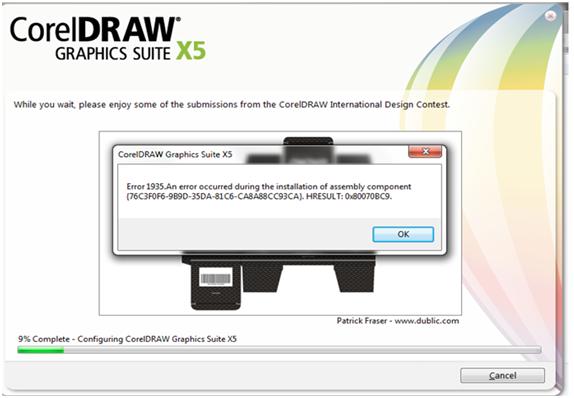
Error:
Error 1935 An error occurred during the installation of assembly component.(76C3F0F6-9B9D-3SDA-81C6-CA8A88CC93CA).HRESULT:0x80070BC9.
Error occurred during installation of Coreldraw Graphics Suite.

This kind of error will occur sometimes. First thing that you need to do when you are installing any software is check the release notes of that software. Then you will come to know what all things you need to install as a prerequisite.
Here, In your system this is no .net framework installed. Try to check which version of .net framework is installed. Basically, coral draw requires .net 1.1.5 to .net 3.5 frameworks need to be in your system before you install coral draw.
Try to install first .net framework accordingly as I suggested.
Even it doesn’t work then come back for more suggestions.
Error occurred during installation of Coreldraw Graphics Suite.

Hi Maria,
This Error usually occurs when the MSI files are trying to install policy files on your computer during a setup operation.
To solve this problem here are two solutions to try:
First-Repair your .NET Framework installation:
1) Go to your control panel then choose programs and features then find your .NET version installed then click uninstall/change button .
2) At this point you will see the option of repairing your .NET Framework and restoring it to original state, choose that option to start the repair process.
-
If you encounter any problem repairing your .NET Framework then you can choose to uninstall it completely and then download the latest .NET version from the internet and installing it.
Second-Unregister and reregister Windows installer:
1) click Start > all Programs > Accessories
2) Right click on Command Prompt and choose Run as administrator
3) Type "msiexec /unreg" and then type "msiexec /regserver"












