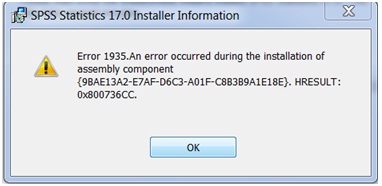Asked By
Jdonnel
30 points
N/A
Posted on - 10/27/2012

Hi all,
I recently tried to install SPSS 17.0 on my system, but the installation failed. I tried installing it from 2 different sources, but both ended up in the same error.
The screenshot of the error is attached below:
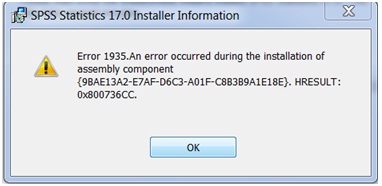
The message states:
SPSS Statistics 17.0 Installer Information
Error 1935. An error occurred during the installation of assembly component
{9BAE13A2-E7AF-D6C3-A01F-C883B9A1E18E}, HRESULT: 0x800736CC.
Can anyone please shed some light on how can I make this installation a success?
I'll be thankful
Kind regards
An error occurred during the installation of assembly component

Hi,
The usually cause of this problem is HRESULT-2147319761, it means that the function is not defined in DLL. And the error is typically is by a mismatch/incompatibility of the version of mscoree.dll and version needed by product being installed. Try to follow these steps to fix this problem.
First step is to rename the file %windir%systemmscoree.dllor %windir%system32mscoree.dll on your Windows 98. Take note: This error occur of what version of the file is to aid in tracking down. Delete folder %windir%system32urttemp (or %windir%systemurttemp if it is existing. Re- run the .Net Framework that failed.
Hope it will help you.