An error occurred During DAZ 4.5 installation

Hi Tech Savvy,
During DAZ 4.5 installation in the windows operating system, I ended up with an error message. Recently I have updated all my drivers in the system why I am getting this error if I am already done the update. I don’t understand the root cause of this error. How will I fix this error message? Do I need to install the OpenGL again the system? Contribute your ideas please. Your help is appreciated. Thank you.
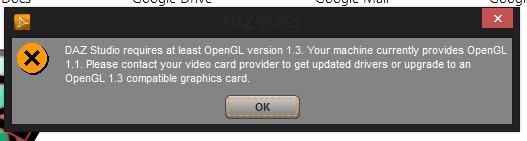
DAZ Studio requires at least OpenGL version 1.3 Your machine currently provides OpenGL 1.1 Please contact your video card provider to get updated drivers or upgrade to an OpenGL 1.3 compatible graphics card.











