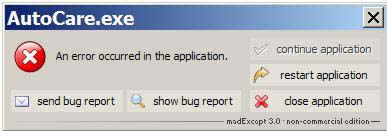Asked By
Ivana burns
15 points
N/A
Posted on - 12/28/2011

Dear friends, I want to discuss an error problem with you. I am running AutoCare application on my Windows XP 2002 Service Pack 3. When trying to run the .exe file, the error dialog box from AutoCare.exe appears saying: “An error occurred in the application.” There are some options in the dialog box which you can see on the image below.
I have tried all these options one by one, but none of them had helped to resolve the issue.So I am requesting you to please take a look at the image below and if you know how to resolve it, please tell me. Thanks.
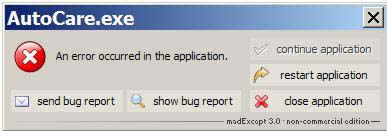
An Error Occurred in AutoCare.exe Application

Firstly you have to uninstall the current version of advanced systemcare and download the new version.
these are the sources from where you can download and install the new and compatible version.
An Error Occurred in AutoCare.exe Application

If this is the first time that this happens, try restarting your computer then try it again. Open the application again then see what happens. If the problem appears again, try doing another clean installation on the software to fix any corrupted files that may have developed and to restore it to its default configuration.
Uninstall your software then restart your computer when asked. After booting, check your computer for any possible errors. Use a disk utility application to check the system. For a much thorough diagnostic test on your machine, use disk utility applications like PC Tools Performance Toolkit or Norton Utilities. Install the software again then see if this fixes the problem.
An Error Occurred in AutoCare.exe Application

We have to remember that all software is built with codes by the software developers, and it sometimes they get damaged, so as a result our programs become unresponsive. You just simply restart the program and then run it again. If this doesn't work, restart your computer or run the check disk on your PC. Just click Start and then type CMD in the search box. Type CHKDSK on the command prompt and press the Enter key, and wait until it finishes. If this did not resolve your problem, reinstall AutoCare again.