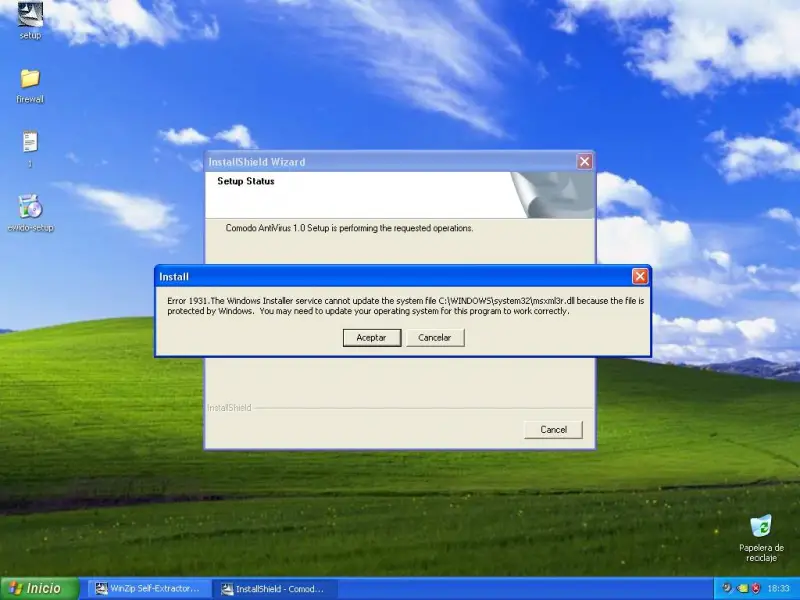Asked By
Caoimhe
0 points
N/A
Posted on - 10/15/2011

I use Windows XP and recently I installed antivirus at the end of installation error message said that Error number 1931 and it said that the system must be updated.
So please anyone tells me what is the problem and how to fix.
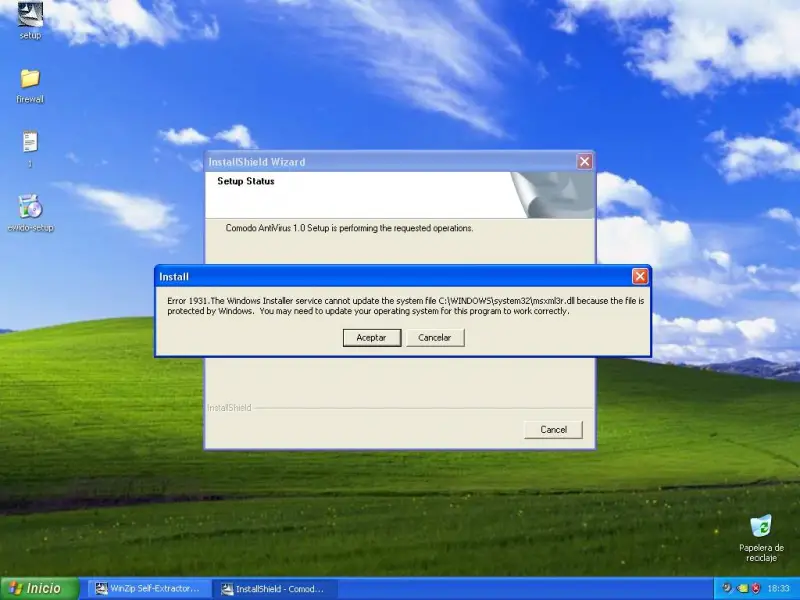
Install
Error 1931. The Windows Installer service cannot update the system file C:WINDOWSsystem32msxml31.dll because the file is protected by Windows.
You may need to update your operating system for this program to work correctly.
Error number 1931 in installing antivirus

Your system that’s mean your OS or operating system is not compatible with the antivirus version. So you have to upgrade it to newer on. As you use windows xp then try to upgrade it to windows vista or windows 7. As the day pass it is always need to upgrade your drivers, OS , application browser etc. which is need to be and now you have to upgrade your OS. Don’t think that in bad way it is like your life style it change day to day. On the other hand you can try with other antivirus that are compatible with windows xp. Thank you.
Error number 1931 in installing antivirus

You might be installing a program for a different operating system that is why you are having a problem with the installation.
Solution 1:
Look for the compatible software through the internet and specify that it is for windows XP operating system. You have to be careful though on searching and downloading to make sure that there is no virus attached to the file.
Solution 2:
Upgrade your operating system to the most compatible version it needs to be installed. Windows 7 might be work well than Vista and many Vista software can easily install and run on Windows 7. And also purchase a licensed software.