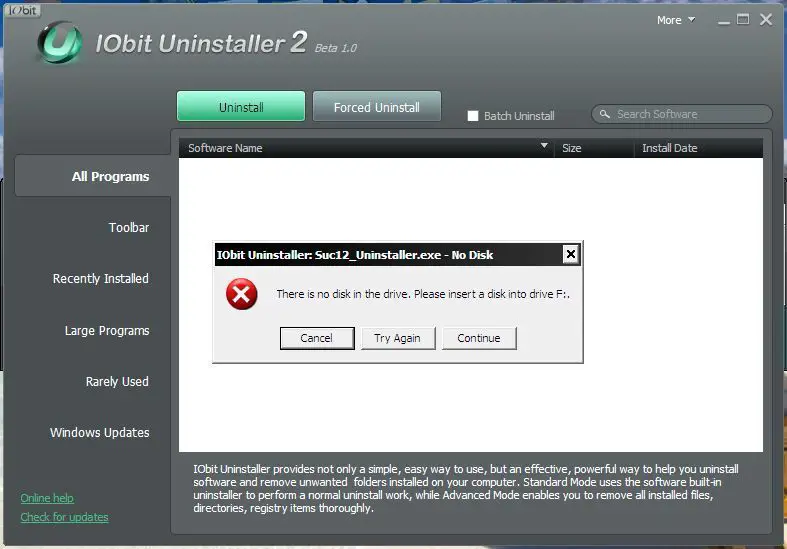Hello,
I installed a program today (got it from a DVD), but unfortunately it didn’t work on my system for some reason. So I remove it using the IObit Uninstaller in the v4 Tools. Problem is, the moment Uninstaller starts, it shows this error. I tried to insert the DVD that I got the software from, and the error didn’t show. But when I remove the DVD and open the Uninstaller, the error shows up again. I perform the Deep Scan, but the problem persists. Can anyone please help me to fix this error ?
Thank you !
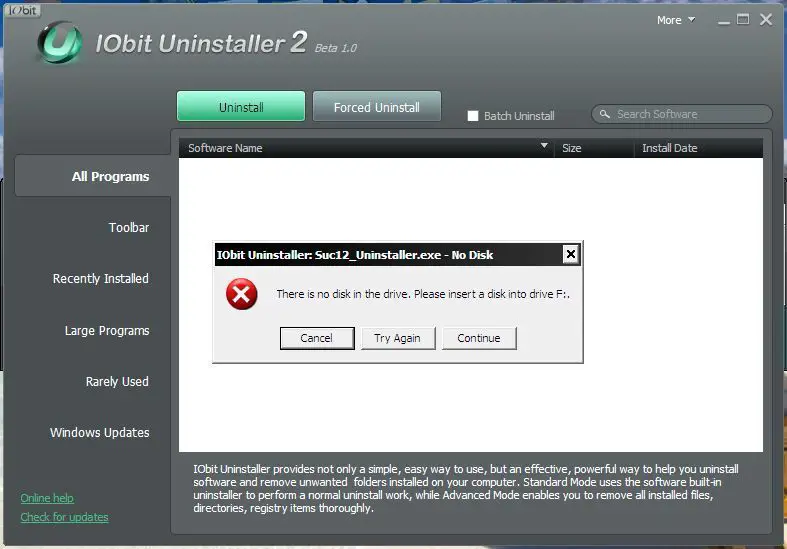
IObitUnistalller .Suc12_Uninstaller.exe – No Disk
Error: No Disk Error at Uninstaller
Answered By
points
N/A
#181662
Error No Disk Error at Uninstaller

IObit Uninstaller is a good program to uninstall software from PC. I looks like there is something wrong with its installation so that you’re having such trouble.
Firstly, download the latest version of IObit Uninstaller. Download IObit Uninstaller.
If still no solution, you might have installed IObit from any removable drive, for example, from USB flash drive or CD/DVD. Insert the drive and run the program again. This is such an issue that happens to many programs. In such case,
1. Uninstall IObit Uninstaller.
2. Insert the DVD inside CD-ROM.
3. Copy the setup file from CD to any local folder that will exist for ever, for instance, inside Documents.
4. Run the setup again.