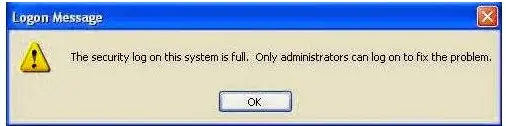Asked By
sobujkumar
0 points
N/A
Posted on - 06/29/2016

When I try to logon through my Windows Server 2003, I get an error message that reads – the security log on this system is full? How can I dispose of this error message?
Error MessageThe Security Log On This System Is Full – Resolved

You need the Admin rights to resolve this issue and follow these steps:
• Open Start menu and then click on All Programs.
• Open Event Viewer in the Administrative Tools option. • Right-click on the Event Viewer and select the Security tab.
• In the Security Tab, open the Properties window.
• Check the Overwrite events as needed option and click on Ok.
• Close the Event Viewer.