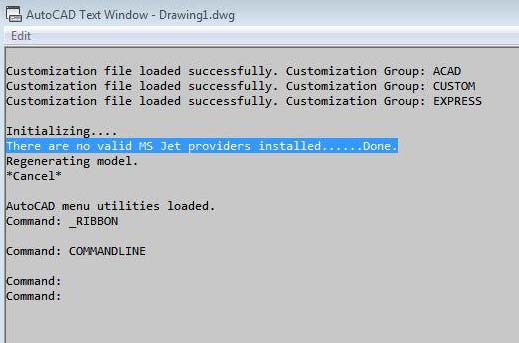Asked By
Freshy
0 points
N/A
Posted on - 02/15/2012

I started Civil 3D 2012 with 64-bit on my Windows 7 64-bit PC. I received the error I posted below.
Actually, I don’t consider this as an error but a message and I just want to know how I can get rid of it.
The message can be seen in the command line when trying to start Civil.
Do you have any suggestions on how to make it go away?
Thanks you in advance.
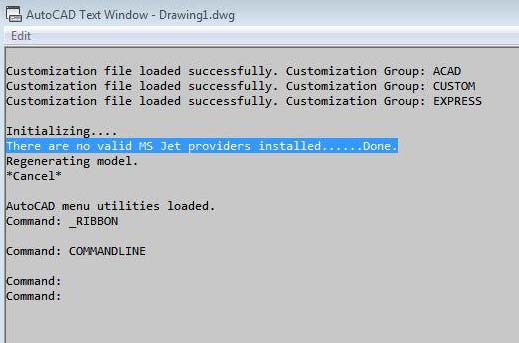
AutoCAD Text Window – Drawingl.dwg
Customization file loaded successfully. Customization Group: ACAD
Customization file loaded successfully. Customization Group: CUSTOM
Customization file loaded successfully. Customization Group: EXPRESS
Initializing….
There are no valid MS Jet providers installed……Done.
Regenerating model.
*Cancel*
AutoCAD menu utilities loaded.
Command: _RIBBON
Command: COMMANDLINE
Command:
Command:
Error message on starting Civil 3D 2012 64-Bit

I think your problem with AutoCAD Civil 3D 2012 has nothing to do with program compatibility.
Your Windows version is pretty much supported by the application. I’m not sure if that is really an error.
I think it is only part of the initialization process of the software where it tests the operating system for some components.
If after seeing this error you have no problem using AutoCAD, then maybe you have nothing to worry about.
The application tried to search for any Microsoft Jet Database Engine during its initialization.
I tried searching for a Microsoft Jet that is compatible with your operating system.
I don’t now if I searched correctly but I didn’t find any versions of Microsoft Jet that is compatible with Windows 7.
What I found is a download for Microsoft Jet 4.0 Service Pack 8 and it has 5 download versions:
-
The first version is for Windows 2000.
-
The second version is for Windows XP.
-
The third version is for Windows Server 2003.
-
The fourth version is for Windows 95, Windows 98, and Windows NT 4.0.
-
The fifth version is for Windows Millennium.
Those are all the 5 versions of Microsoft Jet that can be downloaded but there is no available version for Windows 7.
Try doing a manual search on your computer to see if there is one installed and to know what version it is.
-
Click Start then Search.
-
Click All files and folders.
-
Under All or part of the file name, type msjet40.dll then click Search.
-
In the list of files right-click msjet40.dll then select Properties.
-
Click Version tab. Verify its version by looking in the table.