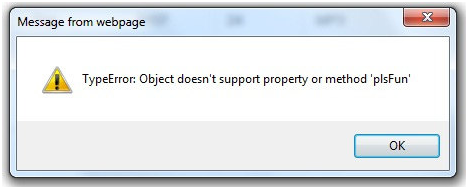Hi! As shown in the image below the object seemed not to support the property or method “plsFun”
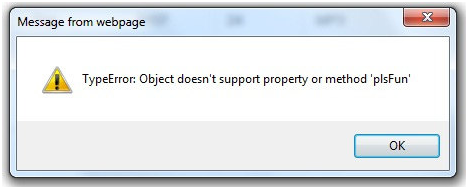
Message from webpage
Type Error: Object doesn’t support property or method ‘plsFun’
Why this error from the webpage keeps on appearing? Please help me!
An error message occurred in IE 9 while using the SHOUTcast

Hi William,
A lot of websites in IE 9 show errors like these because of compatibility problems. Many websites are more compatible with earlier versions of IE. But for the newer browsers you have a really simple solution to fix it. IE 8 and IE 9 have a feature called "Compatibility View" which shows the web sites as they would look like in earlier versions of IE. What you need to do is this:
-
Go to the website which is not displaying correctly or which is not working correctly in IE 8 or in IE 9.
-
Click on the "Compatibility View" button which is on the address bar on its right side right next to the Refresh button.

That should prevent your error from showing.
An error message occurred in IE 9 while using the SHOUTcast

Hi William,
Seems that this Is s compatibility issue, if you have just upgraded your browser chances are you will receive an error message and most can be caused by the upgrade. You can downgrade your browser by going to installed updates in control panel and then look for the updated browser. If that fails try to go to Shoutcast website and then go to settings and choose the option “ play Shoutcast station in default media player “ and then save the changes. This bypasses your browser so the next time it will be updated it will not cause issues.