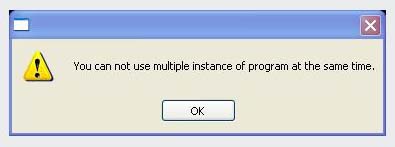Asked By
ToraIkuta
0 points
N/A
Posted on - 02/16/2012

I have AutoCAD Map 3D 2011 and every time I am trying to plot a drawing, the error “You cannot use multiple instance of program at the same time” appeared.
And then Map 3D will freezes for a short moment and when it came back the plot was canceled.
I also have AutoCAD 2012 but I already tried to remove it ever since I got this error, but unluckily it doesn’t fix the issue.
The background plot is set to 1.
Need help! Thanks.
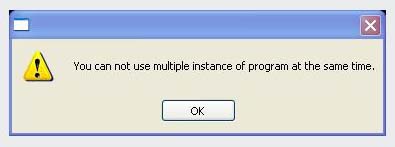
Error in Map 3D 2011: Unable to plot a drawing

Dear ToraIkuta,
According to the error message u receive "You cannot use multiple instance of program at the same time" in Autocad Map 3D 2011, try to create the PC3 from scratch, this ma solve the problem.
If the problem still exists, try to deactivate the variable BACKGROUNDPLOT by setting its value to 0 and try to plot in this case, close Autocad and restart it again, re-activate the value BACKGROUNDPLOTagain by setting its value to 1 and try to plot in this case too.
You may find that the error message disappear in the fist case.
Hope this may help you.
Best of luck