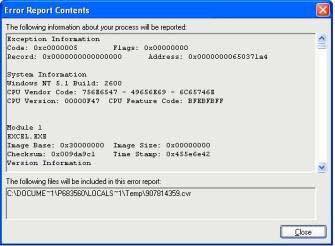I am having issue using macro and Excel spreadsheets.
I wrote macro with worksheet that will verify if the field for status was changed and if so, the following column will be replaced with the present date. I was unable to make it work when copying the workbook to a shared drive.
And when trying to start Excel, it won’t open and send an error that it encountered a problem and needs to close. I'm not quite sure why I got this error so if someone knows the reason behind it, please send me some advices.
I posted the error report contents.
Thank you.
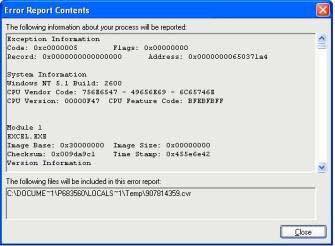
Exception Information
Code: 0xc0000005
Error with Macro and Excel Spreadsheets

The first thing to do in this situation is to find out if the icon that you're using to start Excel is actually pointing to the correct path of your Excel application.
Now depending on what version of Excel you have, you'll be getting different folder paths:
Microsoft Office Excel 2003
C:Program FilesMicrosoft OfficeOffice11
Microsoft Excel 2002
C:Program FilesMicrosoft OfficeOffice10
Microsoft Excel 2000
C:Program FilesMicrosoft OfficeOffice
Microsoft Office Excel 2007
C:Program FilesMicrosoft OfficeOffice12
Microsoft Office Excel 2010
C:Program FilesMicrosoft OfficeOffice14
Your excel.exe should be inside these folders.
Now that you've verified your shortcut is not the culprit, try starting Excel in safe mode. Running excel in safe mode allows the program to start without any ass-ins, just the basic needs that Excel uses to run.
To do this, go to the Run window and type "C:Program FilesMicrosoft OfficeOfficeExcel.exe" /s. If Excel started in safe mode, there are additional, more advances steps that we need to do.
If Excel doesn't start in safe mode, try running Windows in safe mode as well. Once Windows and Excel are running in safe mode and still Excel is not working, you need to uninstall and reinstall Microsoft Office.
If Excel ran in safe mode, refer to the Windows kb article which you can access here:
For the other options available to you.
Cheers!
Error with Macro and Excel Spreadsheets

The first thing to do in this situation is to find out if the icon that you're using to start Excel is actually pointing to the correct path of your Excel application.
Now depending on what version of Excel you have, you'll be getting different folder paths.
Choose on Microsoft office Excel 2003 C:Program Filesmicrosoft OfficeOffice10, Microsoft Excel 2002 C:Program FilesMicrosoft OfficeOffice, Microsoft Excel 2000 C:Program FilesMicrosoft OfficeOffice, Microsoft Office Excel 2007 C:Program FilesMicrosoft OfficeOffice12 and Microsoft Office Excel 2010, C:Program FilesMicrosoft OfficeOffice14. Your excel.exe should be inside these folders.
Now that you've verified your shortcut is not the culprit, try starting Excel in safe mode. Running excel in safe mode allows the program to start without any ass-ins, just the basic needs that Excel uses to run. To do this, go to the Run window and type "C:Program FilesMicrosoft OfficeOfficeExcel.exe" /s. If Excel started in safe mode, there are additional, more advances step that we need to do. If Excel doesn't start in safe mode, try running Windows in safe mode as well.
Once Windows and Excel are running in safe mode and still Excel is not working, you need to uninstall and reinstall Microsoft Office.