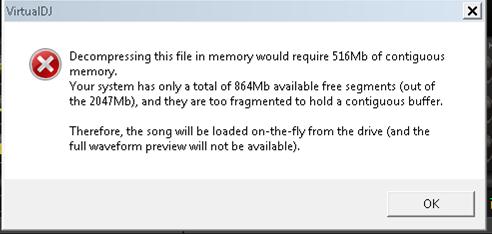I am running win7 32bit, 4GB RAM, Dual 2.66hz CPU since I installed VDJ 7, I sometimes see this warning on the screen when loading a video file. Either big or small vob/mpeg file, it keeps displaying. I follow its steps when I close it down, loads the file with no waveform and plays it. And it doesn't create any effect on the show from the dancers’ side.
Can I do/repair/upgrade to stop this from happening?
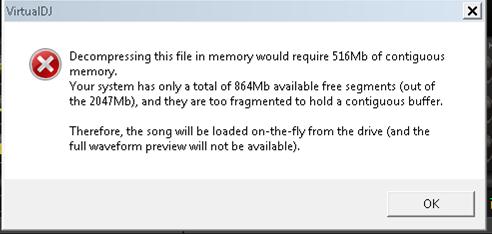
Virtual IDJ
Decompressing this file in memory would require 516Mb of contiguous memory.
Your system has only a total of 864 Mb available free segments (out of the 2047Mb), and they are too fragmented to hold a contiguous buffer.
Therefore, the song will be loaded on-the-fly from the drive (and the full waveform preview will not be available).
Thanks for any suggestions.
Error in loading a video file using VDJ7

The error that you are having is suggesting that you don't have enough memory on your system for the program. Please check the system requirement that is given by the program or software manufacturer then please check also your computer specifications if it does meet the required system requirements.
If you don’t meet the required system requirements please upgrade the specific hardware that did not meet the requirement by the program. After upgrading your computer try to install the program again and now it will work.
Please enjoy your stay with us, have a nice day and don’t hesitate to ask questions
Error in loading a video file using VDJ7

That problem usually happens to any applications if the physical RAM is heavily fragmented. This also goes with the swap file that your Windows operating system uses. That is why it is good to setup the page file to a fix size so that it will just stay on that size and will not increase or decrease anymore. Letting Windows manage the swap file or setting a minimum and maximum amount of virtual memory can make it fragmented because its physical size changes from time to time depending on the current load of the computer. If you open several applications at the same time then the page file will grow.
If you are using Virtual DJ and this happens while loading something, check if there are other applications open besides Virtual DJ. If you have other programs running which is not needed, close them. If this problem usually happens when running Virtual DJ, avoid opening unnecessary applications.
If the problem still persists, try uninstalling and then reinstalling the application.