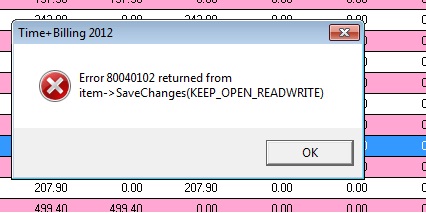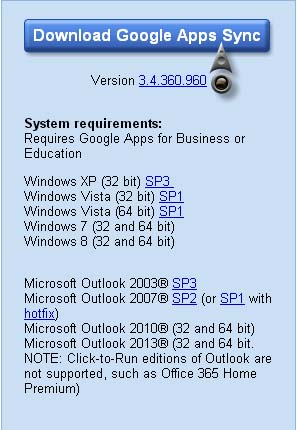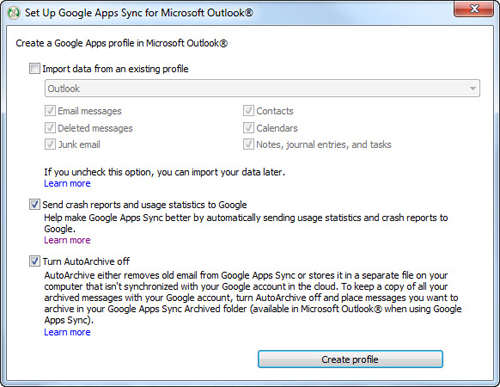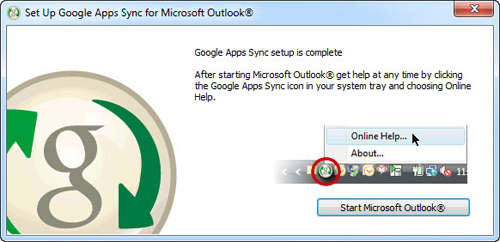Hello,
I wanted to do an email merge where Google Apps is integrated with Outlook. Error 80040102 shows up. I used Google App Sync for Microsoft Outlook. Any help will be highly appreciated.
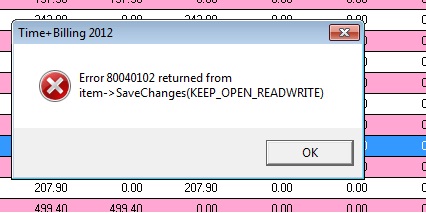
Error 80040102 returned from item->saveChanges (KEEP_OPEN_READWRITE)
Error Integrating Google Apps with Outlook

If you are having difficulty synchronizing Google Apps with Microsoft Office Outlook, here’s how you can do it. First, visit Download Google Apps Sync to download Google Apps Sync for Microsoft Outlook. This permits you to use Google Apps with Microsoft Office Outlook versions 2003, 2007, 2010, and 2013 efficiently.
Make sure Microsoft Office Outlook is not running. Click Download Google Apps Sync to download and automatically install the application. In case it didn’t install automatically, run the installer manually. See image.
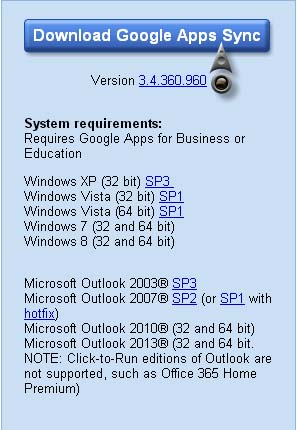
A dialog box will appear asking you to log in. Sign in to your account with your Gmail account. See image.

Next, configure your Google Apps profile for Microsoft Office Outlook. Check or uncheck the applicable options then click “Create profile”. See image.
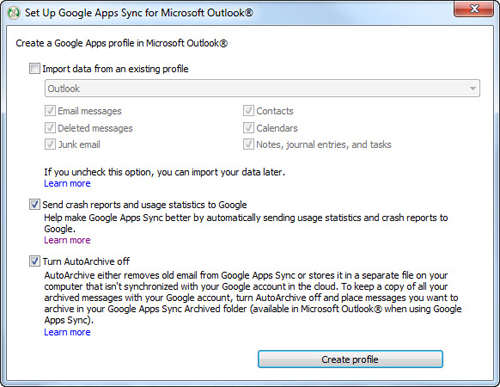
After that you will see the next screen shown below telling you that the installation is complete. Click “Start Microsoft Outlook” to open it. See image.
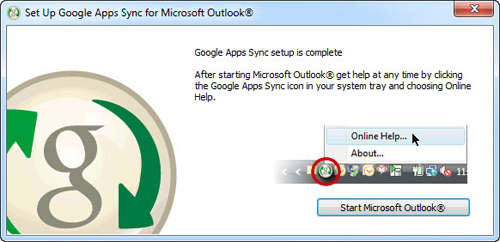
After starting the program, Microsoft Office Outlook will be populated and will display the Synchronization Status dialog box. The initial configuration is set to 1 GB so your application will be populated up to 1 GB of data. You may also change it to 2 GB, 4 GB, or unlimited. See image.

From then on, the status dialog box will always appear every time you open Microsoft Office Outlook. In case the dialog box irritates you in the long run, you can make it disappear by unchecking “Open this window when Microsoft Outlook starts”. You can always restore it back in case you notice a missing mail or something.