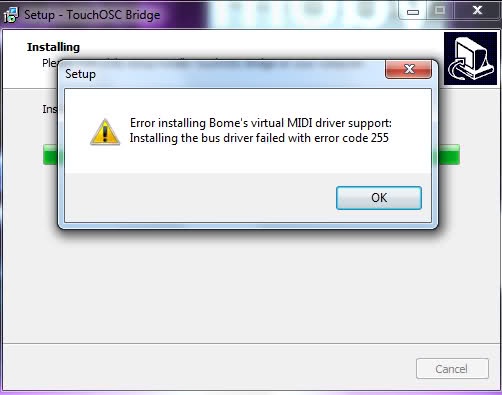Hello Readers,
In my Windows (7 64-bit), I failed to complete the installation of MIDI driver.
Whenever I carry out the task, the installation process towards its end stops functioning and an error dialog box appears which says,
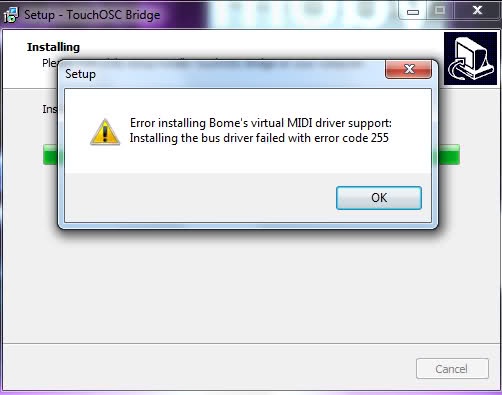
Error installing Bome's virtual MIDI driver support: Installing the bus driver failed with error code 255
OK
Although I attempted to use different sources for the installation, nothing till now has been proved to be effective.
What should I do now?
Please let me know ASAP.
Error installing Bome’s virtual MIDI driver support

Hi Jordon,
Error code 255 means the file to be executed cannot be found. This could be caused by a virus or maybe the source you downloaded the software from isn't genuine. I'd suggest the following steps to you:
1. Update your antivirus and scan your system for any active virus.
2. If this doesn't work, then try downloading the same file from the original source (i.e from the site of the producers of the file).
3. If the problem remains unsolved, try looking for someone who has the same type of hardware and operating software specification as yours and try copying the installation file from them. This will surely work.
I hope this will solve your problem.
Error installing Bome’s virtual MIDI driver support

Hi Jordon
Its look like you have a serious problem with installing software please check these before you can run this installation on your OS.
Make sure that your driver is supported by your OS.
Make sure you full fill all the software requirements before the installation of this software.
Make sure you have all the hardware for the software you are trying to install.
Smith Thompson