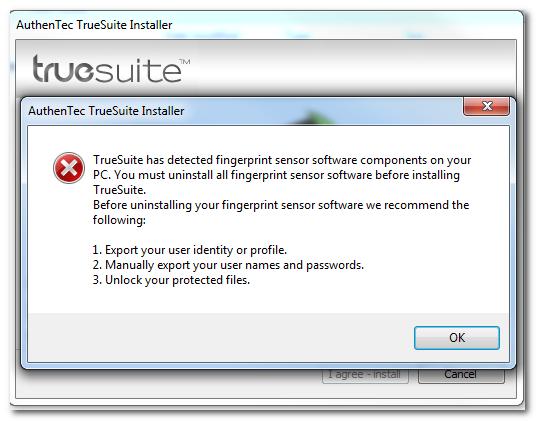Asked By
Josh Pikee
0 points
N/A
Posted on - 06/20/2012

Hi,
This is Darren. Can someone please help me with my problem?
I have noticed an issue when I try to install AuthenTec TrueSuite. The following error message suddenly pops out:
I would greatly appreciate any help that you can give me.
Thanks in advance.
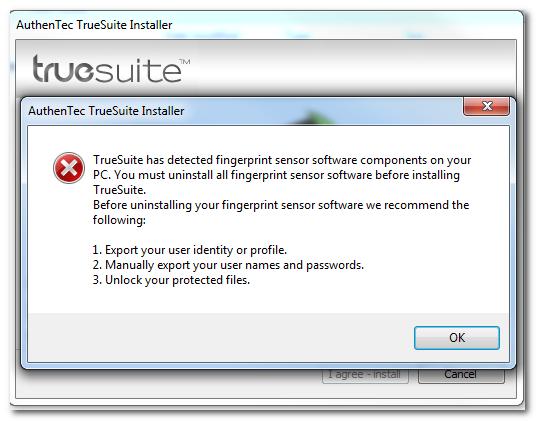
AuthenTec TrueSuite Installer
TrueSuite has detected fingerprint sensor software components on your PC.
You must install all fingerprint sensor software before installing TrueSuite.
Before uninstalling your fingerprint sensor software we recommend the following:
1. Export your user identity or profile.
2. Manually export your user names and passwords.
3. Unlock your protected files.
Error installing Authen Tec TrueSuite.

This error is prone to occur among TrueSuite users because the installer on your system has come across an Authentec legacy driver. Therefore, I will recommend you to perform the following steps provided below:
1. First of all, you are required to unseal the files being locked on your computer. Please do a manual backup of your
passwords and other crucial data stored in your current fingerprint application.
2. Next, please remove the existing fingerprint application by uninstalling it.
3. After that, remove the fingerprint sensor device driver. Go to Start menu,and navigate to the following location :
Control Panel > Hardware and Sound > Device Manager > (Elaborate) Biometric Devices > Sensor Displayed > Driver > Uninstall
4. Now, try to execute the TrueSuite installer. The installation process should work fine
In the case you receive the similar error message again, please search for this folder and file named “CWindowsATSC70.dll” . Next, please delete it. Finally, run the installer again and I hope you will complete the process successfully.