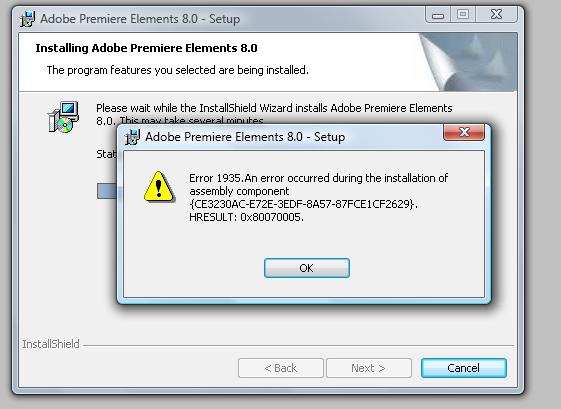Hi all,
When I try to install the Premiere Elements it will install all files but then an error emerged, that says:
Error: 1935 Installation of Assembly component failed.
After that the install then go previous steps and exit. What will I do? Will I disable startup items and services?
I'm running Windows Vista Home Premium with SP2. This screenshot shows the error message that I got.
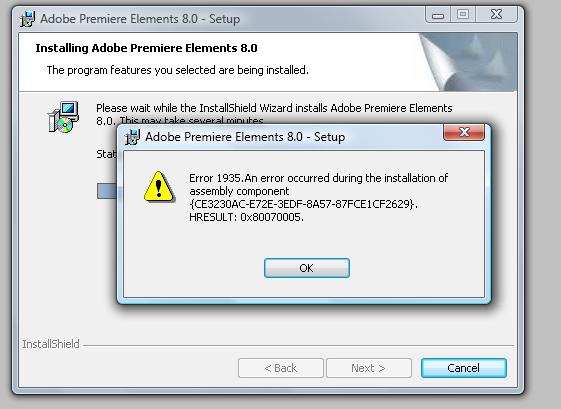
Adobe Premiere Elements 8.0 – Setup
Error 1935.An error occurred during the installation of assembly component
{CE323OAC-E72E-3EDF-8A57-87FCE1CF2629}-.
HRESULT 0x80070005.
OK
To get rid of the error I have clean the registry and disable services and startup programs. But the problem has still occurred.
So please, suggestions are welcome.
Thanks.
Error in installing Adobe Premiere Elements 8.0

Hi
The problem you are facing is that you want to install the adobe premiere element but it is not installing on your system and you try some tricks also as you mentioned above to solve this but you are not able to install that. This is the problem due to:
1. The problem you are facing is totally due to the backup of the software means from the source or say from the setup you are running to install the software has not fine it may be corrupted or may have some files missing due to which it is showing this error so to remove this error the only possible solution is replace the copy of the software and bring the new copy of the software and install that software and it will install on your system very quickly and also see the system requirements for the software and then bring the latest addition of the software which is compatible to your system.