Asked By
Robert More
0 points
N/A
Posted on - 07/07/2011

Error on inserting Rows and Columns in Microsoft Excel 2007
Whenever I am inserting either row or columns I receive the following error message, but in my previous work only.
But if I created a new one, the error doesn’t appear. What have I done for this message to appear?
Help me please!
Thanks!
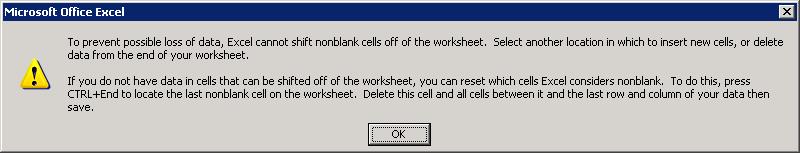
To prevent possible loss of data, Excel cannot shift nonblank cells off of the worksheet. Select another location in which to insert new cells, or delete data from the end of your worksheet.
If you do not have data in cells that can be shifted off the worksheet, you can reset which cells Excel considers nonblank. To do this, press CTRL + End to locate the last nonblank cell on the worksheet.
Delete this cell between it and the last row & column of your data then save.
Error on inserting Rows and Columns in Microsoft Excel 2007

Error on inserting Rows and Columns in Microsoft Excel 2007
The error is due to full contents of your worksheet. You might use all rows and columns up to the last column or last row of your worksheet. Better to use two worksheets for this case put the other half on sheet 2 for you to save spaces on sheet 1.
If this work-around is not possible you can continue the data on the next worksheet instead on inserting columns and rows.
Microsoft Excel has its limitations especially in the cell space. You must be aware that Excel has its maximum rows and maximum columns.
Please try to analyze the content of the error message, the solution is actually stated on there. There is an instruction on the error message (please read the highlighted paragraph on the error message).:
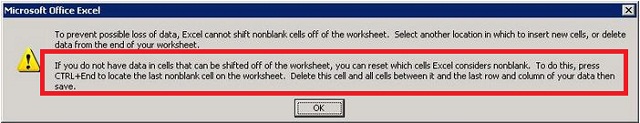
(click the image above to enlarge so that you can read the highlighted message)
Follow the prompt message. It is true. The answer is already there. Check the last cell or the last column and last row of your worksheet. If it is not empty you can’t insert a row or a column anymore.
Error on inserting Rows and Columns in Microsoft Excel 2007

I think this answer will help you to understand the situation and solve the problem.
Usually there are 1,048,576 rows in an excel sheet (office 2007).
Although we insert or delete rows the total no of rows will not change.
In your excel sheet I guest you have entered data in the last row.
Therefore if you want to insert another blank row you have to delete the data in the last row.
In the same way,there may be data in the last column of your excel sheet (XFD).If you want to insert a new column to the sheet you should delete the data in the last column.
Then you will be able to enter a new column. I think this answer will be helpful to your problem.












