An error has occurred in the script on this page.

I hope someone can help me
I am running windows 98 and I have IE 6.
Every time I go to sites with games such as yahoo, I get a script error/java. Or if I play any games that I have downloaded a demo game I get an error has occurred in the script on this page line as following:
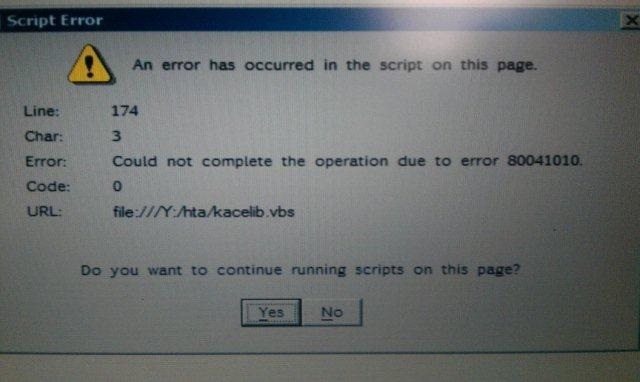
Script Error
An error has occurred in the script on this page.
Line: 2107
Char: 1
Error: The remote server machine does not exact or is unavailable
Code: 0
URL: res://ieframe.dll/preview.js
Do you want to continue running scripts on this page?
I have uninstalled my java and reinstalled it. I have made sure everything is checked in options/advanced. I have dumped cache temporary files. I am stumped: if I open Netscape I can play games in yahoo but still can’t play any games from shockwave/wild tangent.
Please if anyone can help I will be a pleasure.
Thanks











