Error with granting access rights in WinPST

Hello. I’ve been using WinPST Share Outlook program for quite some time. And I received an error when trying to grant access rights to the client.
The error says “You do not have permission to set access rights for your folders, or the folder has been deleted on the server.” I am under an administrative account so I am kind of puzzled why this error appears.
I cannot grant access to the client’s shared folder. What could be the best way to solve this dilemma?
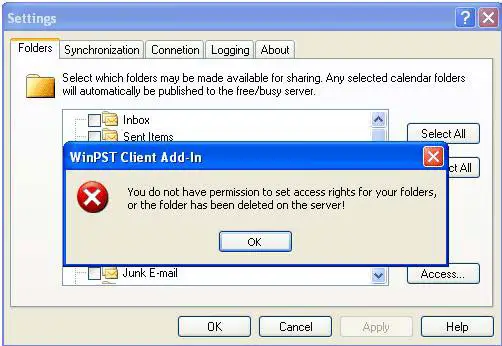
WinPST Client Add-In
You do not have permission to set access rights for your folders, or the folder has been deleted on the server!
OK











