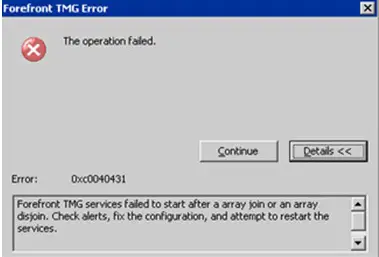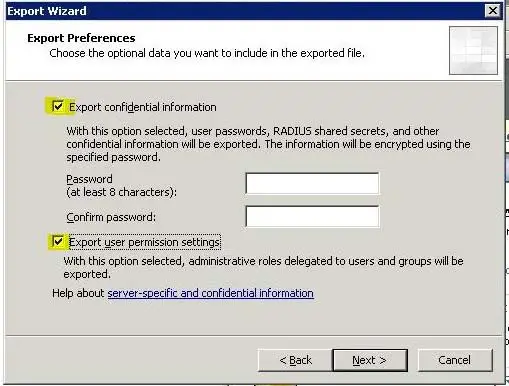Asked By
VinceM
0 points
N/A
Posted on - 11/19/2011

Hi Experts,
I was trying to join a Forefront TMG server to an existing enterprise array. I then tried starting the service but then I got this error message (please see screenshot below). I wondered why I couldn’t join the server to the array. I checked the configurations and seemed fine. Anyway, any advice on what to do next?
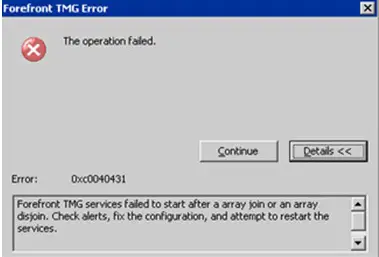
ForeFront TMG Error
The operation failed.
Error: 0x0040431
Forefront TMG services failed to start after a array join or an array disjoin. Check alerts, fix the configuration, and attempt to restart the services.
Error encountered while using Forefront TMG software

Hi,
That error ForeFront TMG error 0x0040431 comes for Internet Security and Acceleration (ISA). Threat management runs this error. To solve this error you need to reinstall your ISA Server. This time make sure that in export wizard those two checkbox for Export Confidential Information and Export User Permission Settings both are selected. Do not click next with one box select. This is the solution.
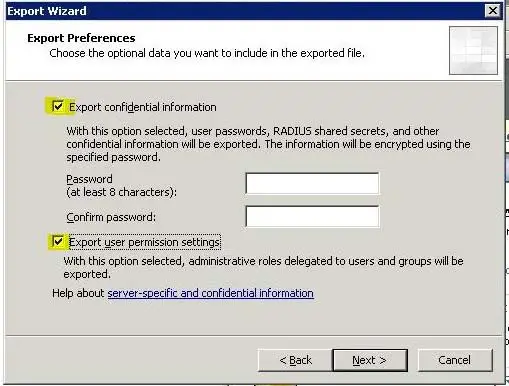
“Choose the optional data you want to include in the exported file” this asking you to give both data about Export Confidential Information and Export User Permission. So if you skip this step, that error will appear.
Error encountered while using Forefront TMG software

Hi,
You just simply check your application if its suitable to your machine and then you just simply check the software if there an corrupted files to the application and then try to download the new release version for the software and then try download again the software make sure that you download correctly to avoid anything error or problem before you install the software then uninstall the software then try to reinstall the new software to your machine then try restart the PC then after you restarting the PC you just simply download the error repair tools then just install that to your PC then click the scan to start scanning to your then repair the found errors to your PC.
Ben