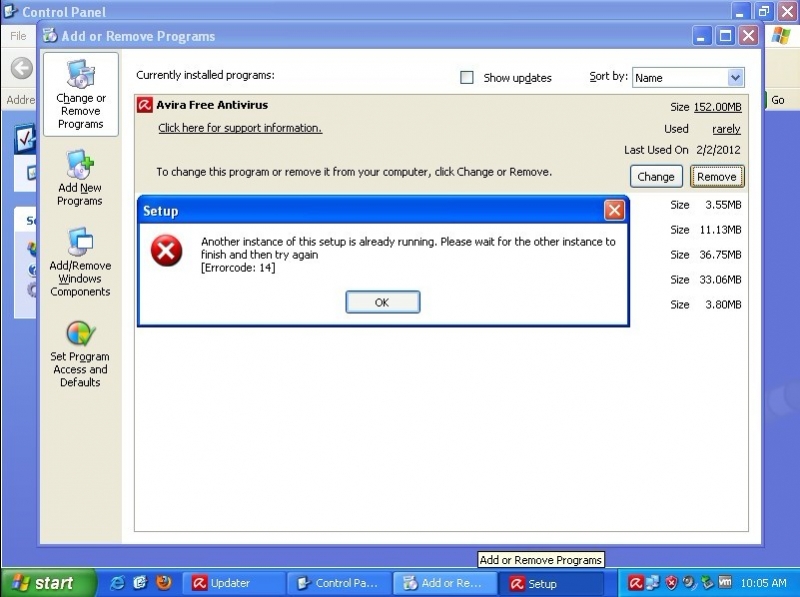Hi,
I was removing from my PC the installed Avira Free Anti-virus software via the Control Panel when this error message popped up.
I was wondering why it did when no other software or installation was running.
Please help me since I needed to install a different brand of antivirus software.
Thanks a lot.
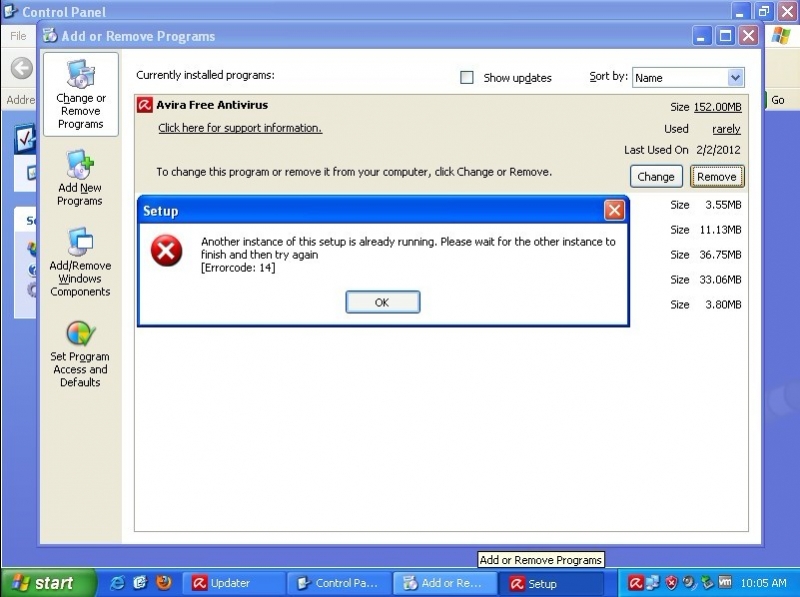
Setup
Another instance of this setup is already running. Please wait for the other instance to finish and then try again.
[Errorcode: 14]
Error encountered while removing Avira Antivirus from Control Panel

It looks like that you are getting the error code 14 which means that you are not able to remove your Avira Antivirus from the add/remove program screen. In this case, you will need to try the following options or methods to be able to remove your Avira Antivirus software completely from your system:
If none of the methods above are workable, you may also manually delete the following entries from the Registry:
- HKEY_LOCAL_MACHINESYSTEMCurrentControlSetServicesAntiVirScheduler
- HKEY_LOCAL_MACHINESYSTEMCurrentControlSetServicesAntiVirService
- HKEY_LOCAL_MACHINESYSTEMCurrentControlSetServicesavgio
- HKEY_LOCAL_MACHINESYSTEMCurrentControlSetServicesavgntflt
After that, re-run CCleaner and click on Cleaner Button/Analyze/Run Cleaner. If the issue still persists, then the last resort is to have your system formatted. Please make sure to back up your files to avoid losing them before doing the system recovery or formatting your computer.