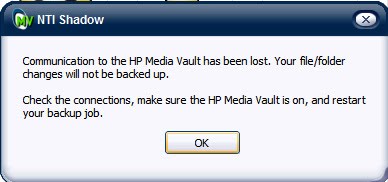Asked By
eltons
0 points
N/A
Posted on - 11/04/2011

Hi,
I am using a Mac for processing of thousands of my images. I just got an HP Media Vault MV2010 to backup these images together with old backup software, NTI Shadow. But when I started the backup process, I got this error message, see below. I have checked the connection of the storage to the PC and it seemed connected fine.
I restarted the backup process but I still encountered the same error message. I got no answers from the websites so I turned to this forum to ask for advices.
Please help!
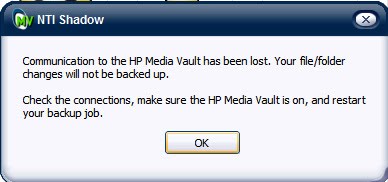
NTI Shadow
Communication to the HP Media Vault has been lost. Tour file/folder changes will not be backed up.
Check the connections, make sure the HP Media Vault is on, and restart your backup job.
Error encountered with NTI Shadow

Hallo Eltons,
I suspect the NTI shadow is not establishing the connection as needed and therefore not being able to perform the backup for a number of possible reasons. First of all, it may be blocked by the antivirus you are using from successfully establishing the connection. In that case, I will advise that you try disabling the antivirus and see if the NTI shadow works fine after that. Try disabling the firewall too.
If that is not the reason as to why the connection is not being established, then I guess it might be because of some software that vault has which is not being recognized by the windows version that you have due to compatibility issues, therefore you will have to make sure that you get the right version of the NTI shadow for that version of windows
__
Regards
Mahesh Babu