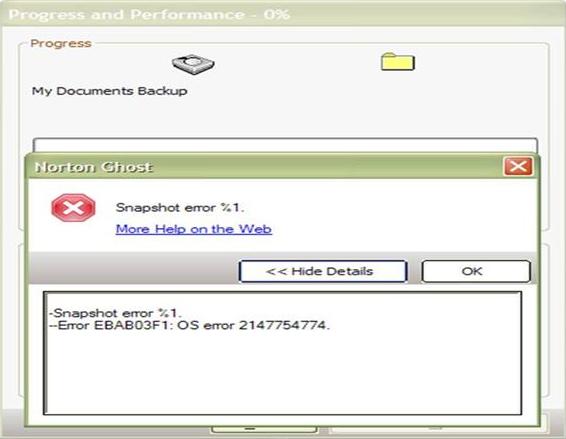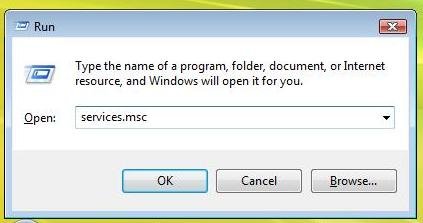Hello to all,
I have a ghost application on my Computer old version, but then i decided to uninstall my old version and change to new version.
The Installation of my latest Norton ghost was successful. After that i restart my PC and started creating & backing up my files, What i did was I created a file , and then back it up using Norton ghost. Suddenly it shows me an error.
I'm using windows vista 32bit with the latest version of Norton ghost I don’t why I get this error,any idea how to solve this?
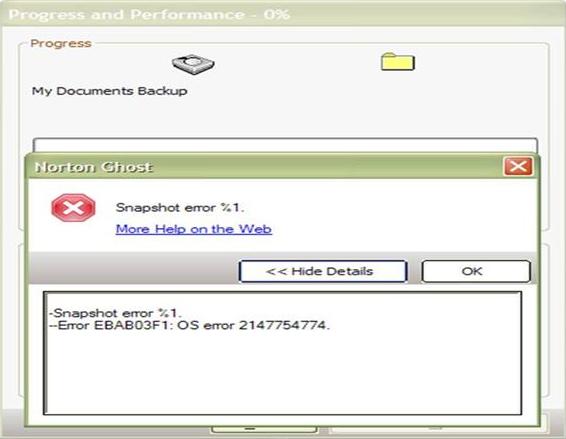
Progress and Performance 0%
Norton Ghost
Snap error %1
Error EBAB03F1: OS error 217754774
Thanks
Error EBAB03F1 OS Error 2147754774 on Norton Ghost

Norton Ghost is the software to Create Backups, Drive Images and also has the facility to recover those Drive images. Windows VIsta supports Norton Ghost. The ghost you are running is the windows interactive ghost, i.e. you create or restore backup in windows environment. You first, uninstall the Norton Ghost, also delete the relevant folders, Temp files/folders from the Drive in which you installed Norton Ghost. Recover Registry components and delete un-relevant components from registry through "Registry Booster". An important thing is that, the drive whom Ghost is you making, is supported by Norton Ghost? means if drive is in NTFS format, does Norton Supports NTFS? OR FAT?
after uninstallation the Ghost from control panel=>programs, Show all the hidden files and find the folder in C drive named" Temp". Delete all files in it, also delete folders in C:/Program Files relevant to Norton Ghost.
Restart the computer before installation, so that the registry values may come to default. after restart, Download or Install the latest version of Norton Ghost. Register it or Purchase it for better performance. Install it and there should be no fetal error.
Error EBAB03F1 OS Error 2147754774 on Norton Ghost

Hello,
This sort of error can be resolved following the method given below.
1. Go to Start then Run.

2. Type Services.msc and press enter.
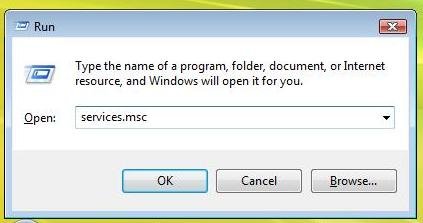
3. Ensure that in the displayed list of services the type and status of Norton Ghost services matches as stated below.
Type: Norton Ghost. Status: Automatic and Started
Type: Symantec SymSnap VSS Provider. Status: Automatic
Type: SymSnap Service. Status: Automatic and Started
4. If, status is not shown in line 3, then double click on the concerned service which will enable you to see the Properties dialog box. Provide the required alterations and then click on OK.
5. Restart the computer to see that if the problem is resolved or not.
I hope this answers your question.