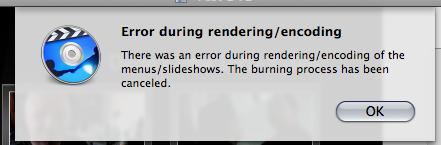Hey,
I used to do photos slideshow using iDVD; I don’t have any problem in rendering or encoding, during the burning process. But when I tried the same thing with the videos I am facing this difficultly. After the error message the burn process is cancelled. How to fix this error? Anyone is facing this kind of error or experienced? Please post your suggestions. Thanks.
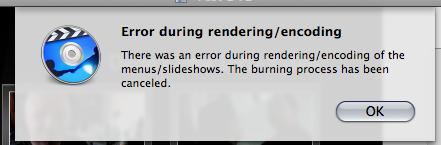
Error during rendering/encoding
There was an error during rendering/encoding of the menus/slideshows. The burning process has been canceled.
Error during rendering/encodingof the menus/slideshows

This is very frustrating! As it shows not much information on how you can resolve the issue. For this, you can try any of the solutions below and see what will work for you:
1. Start a new project and then try adding the element one at a time. You add the title first then the audio and menu, and so on. Then go to File and Save as Disk Image. Ensure that it will past the Process Menu item before you add another item until you can finally knew what is causing the issue.
2. If you already added an audio file into the project, remove it again and see if its the one causing the issue.
3. Check on your photos. If you have done layering with TIFF files in Photoshop and you have not rendered it, it will affect the iDVD. It will look fine on iDVD but once you burn it, the same error will appear. So ensure that you have rendered your photos correctly.
4. Start a new project and re-add everything again. If you have added spaces on your project's filename, change it with underscore. Say, your filename is My Project, change it to My_Project.
5. Import your photos through iPhoto and then drag and drop them on iDVD.