Asked By
Ithaka
0 points
N/A
Posted on - 09/24/2011

The error message "An error has occurred when downloading the installer, "Please make sure you are connected to the internet and try again." keeps appearing on my screen even when my internet connection is working. What could be the problem?
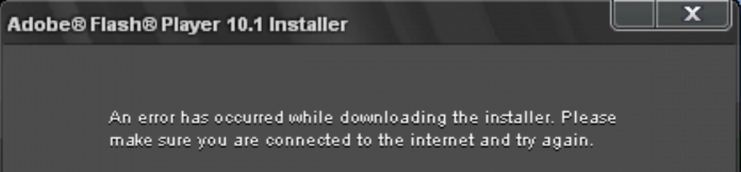
Answered By
Rose sat
0 points
N/A
#128758
Error downloading Adobe Flash Player 10.1

This error is because of the internet connection while downloading your adobe flash player. You have to check your internet connection to whether it is connected or not. To see your internet connection you have go to Control panel and Click on Internet and Regional setting.
Then internet connection and double click on this a new window will be open in which you have see what is the status of your connection either it sends and received packet is exchanging constantly or not if yes then restart your computer. It will work.
Hope this will solve your problem.
Thanks.
Answered By
phelius
0 points
N/A
#128759
Error downloading Adobe Flash Player 10.1

Hello good day!
I am very concerned about your issue with downloading, anyway this is not a very difficult to do. Just make sure before you download anything to your PC kindly check first your internet and the compatibility of your software you are about to download most especially the requirements upon downloading.












