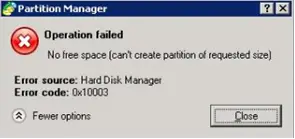Asked By
Toni Loft
0 points
N/A
Posted on - 12/09/2011

I get an error when trying to distribute data to my partitions. My data partition has 272GB space and my OS partition has 25GB. I am running a Windows Server 2003 small business server. I was performing commands for the redistribution of spaces when I get this dialog box below. I need to know why this happened. Any suggestion would be very useful for me because I want to finish this task in order to continue with my work. Thanks.
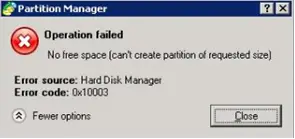
Partition Manager
operation failed
No free space (can't create partition of requested size)
Error source: Hard Disk Manager
Error code: 0x10003
Error with distribution of partition – SBS 2003

From the screenshot that you have posted above, it looks like you are trying to take free space from partition C: volume and not from the partition D:
You will need to follow the instructions below to solve the problem:
In n Partition Magic interface you will just right click on partition D:, and then you will choose move or resize.
Next you will need to use the drag and drop option so as to move the left border of partition to the right to be able to free up space for C:, and then apply the changes.
And then you will perform the same operation with extended partition inside which your logical D: resides.
Done that, you will the right click on C:, and then catch the end of it.
You will then drag it to the right so as to allocate space to C: and apply changes.
Regards
Thompson Locker