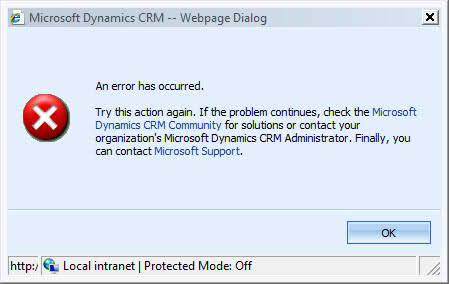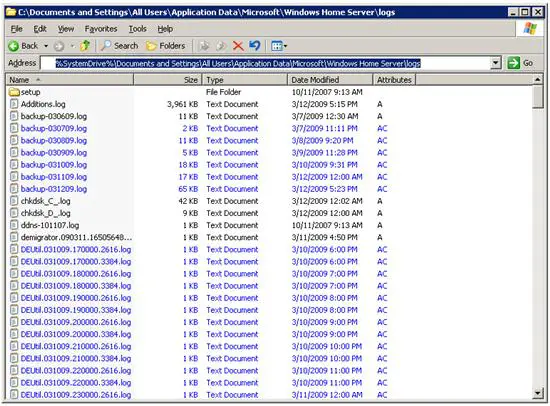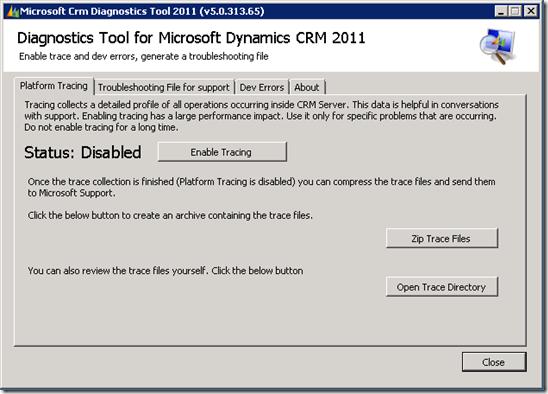Asked By
Eric Foster
200 points
N/A
Posted on - 06/08/2011

I was just deleting a record and get this error within Microsoft Dynamics CRM 4.0. I have rights to delete a record and have been deleting for weeks. I was so surprised when I got this error for the first time.
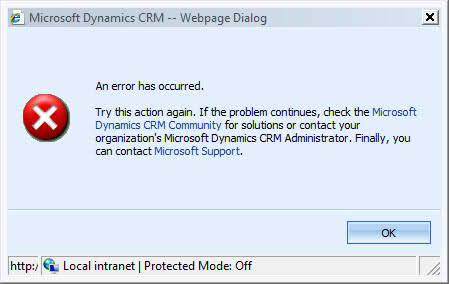
An error has occurred.
Try this action again. if the problem continues, check the Microsoft
Dynamics CRM Community for solutions or contact your
organization's Microsoft Dynamics CRM Administrator. Finally, you
can contact Microsoft support.
I have tried everything like rebooting the PC. No one seems to know what is the problem. I've been goggling but so far got no success. Do you have any idea what's going on in here?
I need to get this working or else my boss will be mad at me. Please help me. Thank you for you for your kindness.
Error deleting a record within Microsoft Dynamics CRM 4.0

Hello there Eric!
This kind of problem is considered as a general CRM window error. Don't worry about your boss and do these steps to solve your issue:
1. See the event log of your Windows Server system. You can see the detailed information about this error in the log. It will tell you what kind of problem you are experiencing on each error window. It will tell you the cause and at the solutions as well.
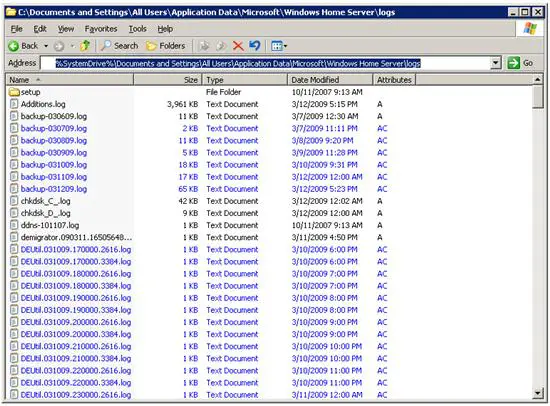
2. If the event log is not enough for you, use the CRM application tools. Try allowing the DiagTool to trace the logs by enabling it in the settings. Reopen the CRM. If the same window error appears, open the DiagTool log.
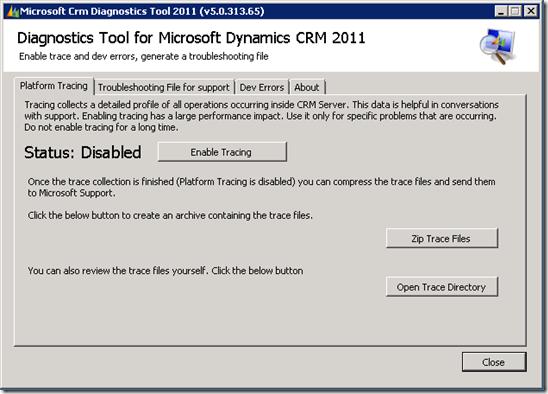
Screenshots are provided for your convenience. Good luck Eric!
Carlo
Error deleting a record within Microsoft Dynamics CRM 4.0

The error occurred in ‘Microsoft Dynamics CRM’ due to change in the IIS settings.
The solution is as below:
1) Verify multiple processes of w3wp.exe in the task manager that are running. Clear the list
2) Check ‘Bindings’ of ‘Microsoft Dynamics CRM’ website in IIS. Restart the website
3) Check setting for CRMAppPool, restart and recycle it
4) Restart the IIS server
Error deleting a record within Microsoft Dynamics CRM 4.0

If this is the first time it happened while using Microsoft Dynamics CRM, try restarting your computer then try it again. If the problem happens again on your next attempt, maybe the application is really not working well. Try reinstalling the program. Uninstall Microsoft Dynamics CRM from your machine then check your computer for any possible errors. Use a disk utility application to check the system. For a much thorough diagnostics on the system, use a disk utility application like Norton Utilities, Norton SystemWorks, or PC Tools Performance Toolkit. Install the program again after this and then check if this fixes the problem.
You may also try upgrading your present version of Microsoft Dynamics CRM to the latest version. Just visit Microsoft’s website to download the right version that you require and is compatible with your computer.