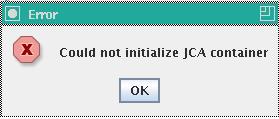Hello Guys.
I need someone who is expert in Oracle Application Explorer. I get this error every time I am trying to connect to the JCA config of oracle application explorer. Error said “Could not initialize JCA Container”.
How can I fix this one?
Thanks.
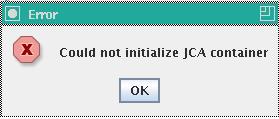
Error
Could not initialize JCA container
OK
Error-Could not initialize JCA container

Follow the steps below to solve the problem:
-
First you will need to execute iwse.ora on a 9.2 database.
-
Thereafter you will need to create the jcatransport.properties file on OracleAS_HOMEadaptersapplicationconfigjca_sample.
-
Then you will need to set the values of the following parameters on the jcatransport.properties file:
iwafjca.repo.url
iwafjca.repo.user
iwafjca.repo.password
-
Once you have done that, you will then edit the oc4j-ra.xml which is located at "OracleAS_HOMEj2eehomeapplication-deploymentsdefaultjca-app-adapter" and set the appropriate repository parameters for your file.
-
Next you will set the lcp variable to ..liborabpel-adapters.jar;……jdbclibojdbc14.jar;……jdbclibnls_charset12.jar;%lcp%
-
Lastly, you will start the application explorer and then try to connect to jca_sample entry.
Regards
Thompson Locker
Error-Could not initialize JCA container

Hello Lorna,
In order to fix that issue, you will need to go to $SOA_HOME/soa/thirdparty/ApplicationAdapters/config/<config_name> , and then take a backup of the st_repository.xml file. After that, you will need to delete it, and then restart Application explorer and then try connecting. You should not get the error after that.
Regards,
Nicke