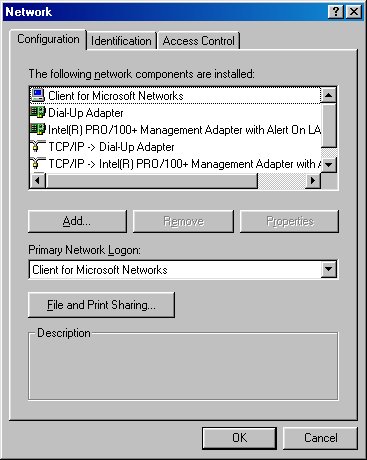As part of my telephone service, I'm using dial-up connection in order to connect to the Internet. When I try dialing the connection, I received this error as shown above. I already tried restarting my computer and connect my dial-up but still, the same error appears. It worked fine last week.
What must be the problem? What should be done for me to connect my dial-up?
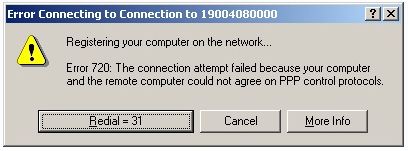
Error Connecting to connection to 19004080000
Registering your computer on the network…
Error 720: The connection attempt failed because your computer and the remote computer could not agree on PPP control protocols.
Answered By
AlisJone
0 points
N/A
#127646
Error in connecting my dial-up

This occurs as a result of incorrectly configured, missing or corrupt dial up networking protocols. Sometimes this error can be resolved by just restarting the computer.
If not you are to check the Dial up Networking Settings. If those setting are Ok , then go to Control Panel and check the Network Configuration and check for the following as shown in the diagram.
-
Client for Microsoft Network
-
Dial up Adapter
-
TCP/IP or TCP/IP Dial up Adapter
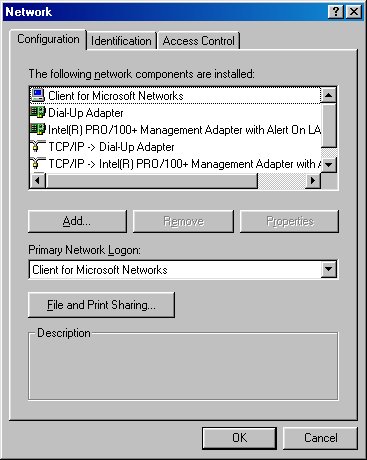
If not found, you have to add those by clicking the Add button. After adding those, just click OK button and restart the computer when prompted. Try to connect now. If it fails, better to create a new connection.
Error in connecting my dial-up

Use the following procedure to try and solve the problem:
-
Go to the dial up connection settings of the device that you are using.
-
From there locate the network settings.
-
And then refresh them by clicking on the refresh button.
Such a problem usually occurs when you use another device on your computer, such as a broadband modem and therefore when you try to dial up the settings that are being recognized are the ones for the broadband modem. That is why you need to refresh the settings to restore the dial up network settings. You can also check the settings and manually configure them so as they suit the dial up network.
Clair Charles