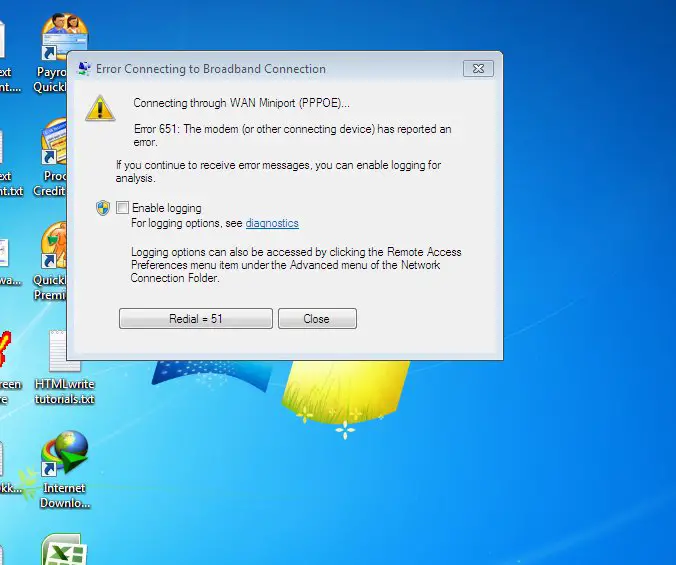Asked By
amin603
0 points
N/A
Posted on - 09/30/2011

I am using the same connection in my PC everyday to connect Broadband internet connection via WAN or LAN something called it whatever I don’t know.
I wanted to use the Internet but suddenly my Internet broadband connection displays this error and no connection is being made.
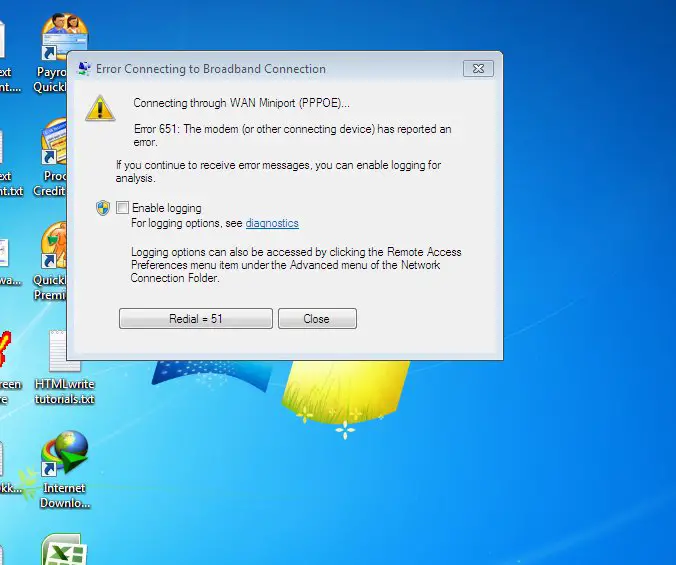
Anyone help.
Thank you.
ERROR CONNECTING TO BROADBAND CONNECTION.

Try reinstalling you network drivers first to see if the problem lies in there.
If no problem is found in your network drivers then consider the solution below.
Check the router setting and if possible, reset the settings f the router and the reinstall the same program on my PC. In your image it said that you have no WAN so basically you can try the wired setup and test if the router works properly. See if both WAN or LAN is working and if one fails with the correct setup then you have a problem with your router. Have it replace or buy a new one and set it up once again.
ERROR CONNECTING TO BROADBAND CONNECTION.

Solution 1:
Uninstall you LAN driver and then install it again using the motherboard CD or laptop CD driver (it depends on what you have). Select the appropriate driver for you LAN card and then just press next until it says finish.
Solution 2:
Click Start, Run and then type in the input text box CMD. This will open the command prompt and it is a window that has a black screen. Type in there the following codes separating it by the Enter key:
-
ipconfig /all
-
ipconfig /flushdns
-
ipconfig /release
-
ipconfig /renew
Solution 3:
It is best to contact your service provider to identify if the problem is within your computer or their network. They will also provide you with solutions such as solution number 2.