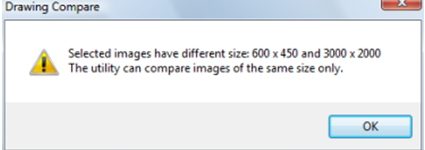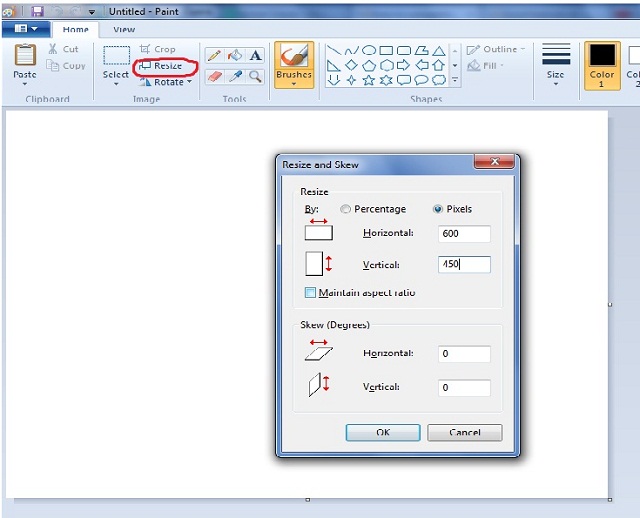Asked By
Lloyd A Fox
10 points
N/A
Posted on - 03/15/2013

Hello,
I faced a problem on TurboCAD. I loaded two .bmp files to compare in TurboCAD. When I press compare button this error message is appearing. The error message says,” Selected images have different size: 600×450 and 3000×2000
The utility can compare images of the same size only.”
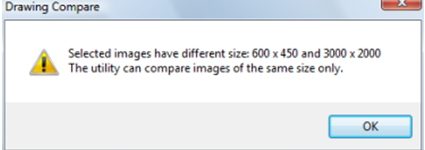
Error in comparing in TurboCAD

Greetings Lloyd A Fox,
Well the message is clear. In order to compare images they need to have same resolution. The 3000×2000 is obviously larger than the 600×450 one. You'll need to use an image editing software to fix this. If you are using Windows 7 you can use it's MS Paint.
Open Windows Start Menu and Type in "paint" without the quotes. Usually the first application on the list is "Paint" (it has a dash with colors and a brush on it). Run it.
1. Go File Open and find your image. Open it.
2. On the Home Tab find Resize. Check the image I've used Red brush to mark it.
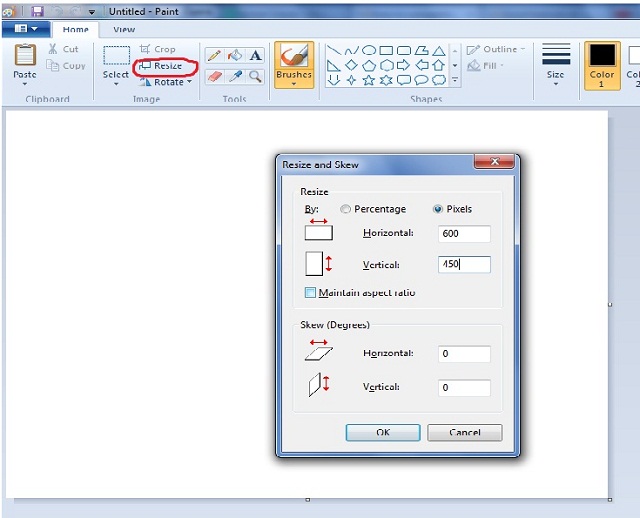
3. In the resize Area check Pixels (unlike Percentages that is on picture). Since your 2 pictures doesn't have the same aspect ratio uncheck Maintain Aspect Ratio. I would recommend that you use the 3000×2000 (larger picture) and reduce it to 600×450.
4. Go and save the picture (upper left corner the blue icon then Save AS or use keyboard shortcut ALT + F then A). Name it however you want
5. Now go in TurboCad and load the old 600×450 picture and the new 3000×2000 (which is now 600×450).
It should solve your problem,
I hope this helps,
Regards.