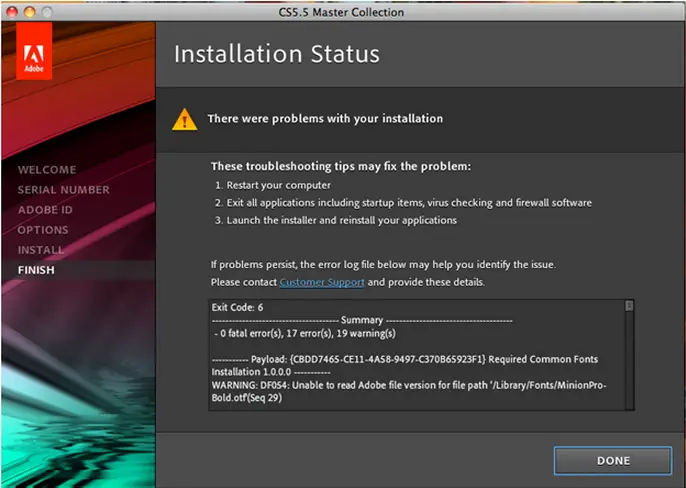Asked By
nelly
10 points
N/A
Posted on - 09/13/2011

Hi guys,
I am on Ubuntu. I bought and downloaded the Premiere Pro CS5.5 but when I try to install it, it fails repeatedly and I get this error report:
Exit Code: 6
———————————-Summary——————————
0 fatal error(s) 17 error(s), 19 warning(s)
————Payload: {CBDD7465-CE11-4A58-9497C370B65923F1} Required Common Fonts
Installation 1.0.0.0 ————
WARNING: DF054: Unable to read Adobe file version for file path ‘/Library/Fonts/MinionPro-Bold.otf(Seq 29)
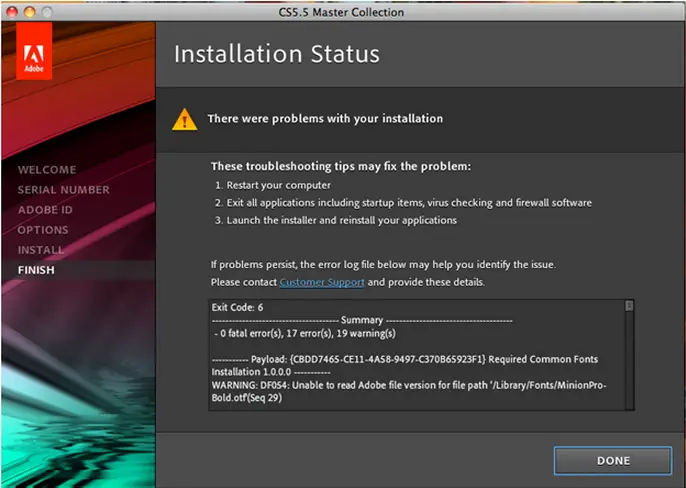
Any clues to go about. This will be of great help.
Thanks.
Error code on my Mac

An error message will pop-up if the folder is missing or unreachable. It won't display the results unless the data is found or located. This folder might be hidden and or no where to be found in computer hard drive. You may log-in using the Administrator that has full control of the data files and folders saved.
Copy and paste this command in the "Terminal" application. This is located and can be found in "Applications/Utilities. This command must be executed by clicking on the return key.
sudo mv Library/Library/Fonts/MinionPro/bold.otf"/tmp
Type the password because it is required to proceed then click or hit the "return" key once more. After this, you may start the installation. You should be able to complete the installation after the command paste in the Terminal application. Give us feedback. Hope this helps.
Error code on my Mac

That is possibly because the adobe premier that you install is not meant to work on the ubuntu platform that you are installing to, and therefore it has compatibility issues with that platform. In that case you will need to check the system specifications of that ubuntu platform and then do the following:
-
Search the internet for the adobe premier pro application using the ubuntu system requirements that you just found so as to download the right version of that application.
-
Once you have downloaded it, you will just try running the setup application and see if it finished successfully this time round.
That should help you solve the problem.
-Clair Charles