
I badly need your help guys. This morning I wake up seeing this horrible surprise while signing in to my Windows Live Messenger account. I promise I didn't do anything with it.
It was working perfectly last night before I slept. This is the laptop of my boyfriend so I don't want him to get mad at me once he found out this error because I was the last one who used this.
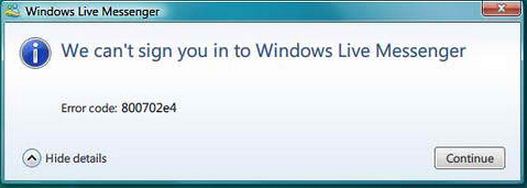
Windows Live messenger
We can't sign you in to Windows Live Messenger
Error code: 800702e4
Our firewall is off, and no currently programs are running except that Window Live Messenger thingy. I appreciate any solutions you might have. Thank you so much.
Answered By
Brice
0 points
N/A
#113671
Error code: 800702e4 on Windows Live Messenger

Hi, I'm Brice,
Error code 800702e4 for Windows Live Messenger occurs due to a wide variety of causes, it could be as simple as an incorrect Date and Time setting to complicated Internet problems. There are various things you can check to determine and fix what might be causing such error.
-
Check your Date and Time settings, If you're using XP, go to Start then Run. On Run type timedate.cpl and press OK. On the Date and Time Properties dialog box check and see if your date is correct. If you're running Vista/7, the same can be done but instead go to Start then use search to find Run and do the same thing.
-
You can try upgrading Windows Live Messenger to its latest version.
-
You can also check if an Antivirus is running and possibly blocking Windows Live Messenger from accessing the internet. Depending on your Antivirus program, go and put Windows Live Messenger as one of its exceptions or putting it on the white-list of the Antivirus.
-
You can also try clearing the Check for server revocation check box. To do this, Start Internet Explorer and then go to the Tools menu then Internet Option. Go to Advanced tab and under Security, uncheck the Check for Server certificate revocation (requires restart) check box. Click OK and exit Internet Explorer, then restart your computer.
Answered By
d_nguzo
5 points
N/A
#113672
Error code: 800702e4 on Windows Live Messenger

Try to download windows 2009.
Error code: 800702e4 on Windows Live Messenger

The problem with Windows Live Messenger throwing up error 800702e4 when logging in to your account has something to do with the operating system’s UAC or the User Account Control. The User Account Control is only available in Microsoft Windows Vista and Microsoft Windows 7. Windows XP doesn’t have this option in the Control Panel.
To fix the problem with Windows Live Messenger, you need to disable or turn off the User Account Control. Turning off this service is not recommended and it should be enabled again as soon as possible. To turn it off, click Start, Control Panel, User Accounts and Family Safety, then User Accounts.
Click “Turn User Account Control on or off” and then enter the password or any confirmation when prompted. Uncheck “Use User Account Control (UAC) to help protect your computer” to turn off User Account Control and then click OK. Try signing in to Windows Live Messenger again.












