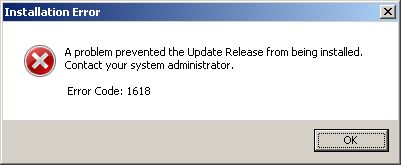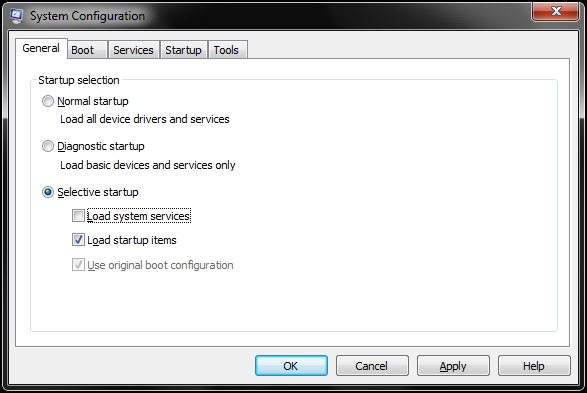I attempted to install an update for Revit software. Well, it failed and I got this installation error message with code 1618. There was no other software running or installing so I had another attempt to install but I still got the same error message.
Please help me resolve the problem. It seemed I couldn’t use Revit anymore.
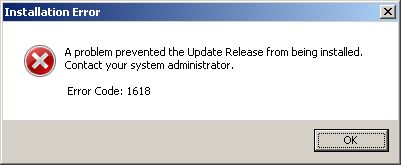
Installation Error
A problem prevented the Update Release from being installed.
Contact your system administrator.
Error Code: 1618
Error code 1618 encountered while installing Revit software

Hi,
If you have received this error message with Error Code: 1618, this means that you have more than one Windows Installer processes that is running, actually Windows does no allow running multiple Windows Installer processes at the same time, to solve this problem and continue you installation, you need to close all installation process and proceed only with installation of you update for Revit software.
Also check if there is any installation process running in background, use the task manager to look for any process named like setup.exe and close it.
Also, you may proceed to registry cleaning; you can use a Registry cleaner tool to fix the registry if any are corrupted.
Thanks
Error code 1618 encountered while installing Revit software

Trying to put the computer in a Clean Boot state might solve the issue:
1. Log in to the computer using an administrator account.
2. Click Start then click Run.
3. Type "msconfig.exe" to start the System Configuration Utility and press Enter.
4. On the General tab, click Selective Startup, and then uncheck the box beside "Load startup items".
5. On the Services tab, check the box beside "Hide all Microsoft services", then click the "Disable all" button.
6. Restart your computer and try to re-install the update for your Revit software.
7. After the installation finished, revert all the steps done to restore the default System Configuration Utility settings.